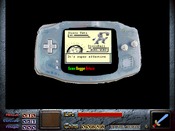Noob Questions
I've been playing with the "Uber Editor" and I have a few questions.
1. How do I set how much experience a monster gives when defeated?
2. I'm having trouble with warps. I can't get one staircase to connect to another on a different screen. I've made a building with a door, but the door won't connect to the room it's supposed to.
3. How do I make people talk and make Dink talk to other people?
4. How do I load more sprites on to the editor?
5. How do I create/edit a title screen?
1. How do I set how much experience a monster gives when defeated?
2. I'm having trouble with warps. I can't get one staircase to connect to another on a different screen. I've made a building with a door, but the door won't connect to the room it's supposed to.
3. How do I make people talk and make Dink talk to other people?
4. How do I load more sprites on to the editor?
5. How do I create/edit a title screen?
Ok, I've looked at some of the tutorials...
I need to get to the diredtories, but I'm not sure how.
Do I need a different editor or something? Right now I'm just editing other D-Mods. I want to create my own.
I need to get to the diredtories, but I'm not sure how.
Do I need a different editor or something? Right now I'm just editing other D-Mods. I want to create my own.
There aren't a ton of people who view this board, and there are even fewer people knowledgeable in this particular subject. Give it a day or two.
None of the functions you describe can be done with the editor... the editor can only be used to edit the map, but not the actual game and story- that is done through scripting. Scripts control what people say and do, the actions during a cutscene, how the title screen is made, and all of the actual gameplay. Scripting is much more influential in the outcome of a D-Mod than the editor. The editor allows you to create a world to interact in, whilst the scripts allow you to define how the player interacts with that world. Check out the DinkC Reference in the Develop folder as well as the source code to get an idea of how this works...
I'm going to be nice and tell you the answer straight 
Here's the script for the bonca in Dink Smallwood.
void main( void )
{
int &mcounter;
sp_brain(¤t_sprite, 9);
sp_speed(¤t_sprite, 1);
sp_distance(¤t_sprite, 50);
sp_timing(¤t_sprite, 33);
sp_exp(¤t_sprite, 30);
sp_base_walk(¤t_sprite, 530);
sp_base_death(¤t_sprite, 550);
sp_base_attack(¤t_sprite, 540);
sp_defense(¤t_sprite, 3);
sp_strength(¤t_sprite, 8);
sp_touch_damage(¤t_sprite, 4);
sp_hitpoints(¤t_sprite, 20);
preload_seq(531);
preload_seq(533);
preload_seq(537);
preload_seq(539);
preload_seq(551);
preload_seq(553);
preload_seq(557);
preload_seq(559);
preload_seq(542);
preload_seq(544);
preload_seq(546);
preload_seq(548);
}
The only script you REALLY need is written in bold. You just change the number, I found this out in my first steps tinkering with fb3
EDIT: That's the solution to the first trouble only, sorry... Well I'm going to be even nicer and tell you about the second one.
In WinDinkEdit, right-click on the staircase and select Properties. over there, you see the warps section. Check the "hard" box. then onto the warps... choose the x and y coordinates for the location, you can see them in the lower-right corner when moving your mouse over the screen with no windows on, and now to the screen. Just put in the screen selection box and type in the number of that screen. You can see that one by pressing Esc until you see purple and red blocks and moving your mouse over the red block (screen) of your screen. That's it... I'm going to be really nice and tell you about the third one.
Choose your sprite in WinDinkEdit by clicking Properties on it, and give it a script such as:
"man" (Well, I'm not being too creative here... )
)
Now go to your main D-Mod folder and enter the "story" directory, if you don't have one, create one called "STORY". now while in there, create a C-File called "man"(If you don't know how to create a C-File, copy it from other D-Mod's STORY directory, rename it and empty it from all the content).
Now type in the following:
void talk( void )
{
freeze(1)
say_stop("Dddduuuuuuuuuuuhhhhhhhhhhhhhh", ¤t_sprite);
unfreeze(1)
}
void hit( void )
{
freeze(1)
say_stop("Dddduuuuuuuuuuuuuhhhhhhhhhhhh", ¤t_sprite);
unfreeze(1)
}
Replace the dddduuuuuuuuuuuuuhhhhhhhhhhhhs with what the person and Dink say. To make Dink say something, just add this right under the line:
wait(200)
say_stop("Dddduuuuuuuuuuuhhhhhhhhhhhhhh", 1);
Like this:
void talk( void )
{
freeze(1)
say_stop("Dddduuuuuuuuuuuhhhhhhhhhhhhhh", ¤t_sprite);
wait(200)
say_stop("Dddduuuuuuuuuuuhhhhhhhhhhhhhh", 1);
unfreeze(1)
}
Save these changes. Go to Dink. It should work.
I'm too lazy about the rest...
Here's the script for the bonca in Dink Smallwood.
void main( void )
{
int &mcounter;
sp_brain(¤t_sprite, 9);
sp_speed(¤t_sprite, 1);
sp_distance(¤t_sprite, 50);
sp_timing(¤t_sprite, 33);
sp_exp(¤t_sprite, 30);
sp_base_walk(¤t_sprite, 530);
sp_base_death(¤t_sprite, 550);
sp_base_attack(¤t_sprite, 540);
sp_defense(¤t_sprite, 3);
sp_strength(¤t_sprite, 8);
sp_touch_damage(¤t_sprite, 4);
sp_hitpoints(¤t_sprite, 20);
preload_seq(531);
preload_seq(533);
preload_seq(537);
preload_seq(539);
preload_seq(551);
preload_seq(553);
preload_seq(557);
preload_seq(559);
preload_seq(542);
preload_seq(544);
preload_seq(546);
preload_seq(548);
}
The only script you REALLY need is written in bold. You just change the number, I found this out in my first steps tinkering with fb3
EDIT: That's the solution to the first trouble only, sorry... Well I'm going to be even nicer and tell you about the second one.
In WinDinkEdit, right-click on the staircase and select Properties. over there, you see the warps section. Check the "hard" box. then onto the warps... choose the x and y coordinates for the location, you can see them in the lower-right corner when moving your mouse over the screen with no windows on, and now to the screen. Just put in the screen selection box and type in the number of that screen. You can see that one by pressing Esc until you see purple and red blocks and moving your mouse over the red block (screen) of your screen. That's it... I'm going to be really nice and tell you about the third one.
Choose your sprite in WinDinkEdit by clicking Properties on it, and give it a script such as:
"man" (Well, I'm not being too creative here...
Now go to your main D-Mod folder and enter the "story" directory, if you don't have one, create one called "STORY". now while in there, create a C-File called "man"(If you don't know how to create a C-File, copy it from other D-Mod's STORY directory, rename it and empty it from all the content).
Now type in the following:
void talk( void )
{
freeze(1)
say_stop("Dddduuuuuuuuuuuhhhhhhhhhhhhhh", ¤t_sprite);
unfreeze(1)
}
void hit( void )
{
freeze(1)
say_stop("Dddduuuuuuuuuuuuuhhhhhhhhhhhh", ¤t_sprite);
unfreeze(1)
}
Replace the dddduuuuuuuuuuuuuhhhhhhhhhhhhs with what the person and Dink say. To make Dink say something, just add this right under the line:
wait(200)
say_stop("Dddduuuuuuuuuuuhhhhhhhhhhhhhh", 1);
Like this:
void talk( void )
{
freeze(1)
say_stop("Dddduuuuuuuuuuuhhhhhhhhhhhhhh", ¤t_sprite);
wait(200)
say_stop("Dddduuuuuuuuuuuhhhhhhhhhhhhhh", 1);
unfreeze(1)
}
Save these changes. Go to Dink. It should work.
I'm too lazy about the rest...
Actually, only one of his questions can be done fully in the editor... and that's in regards to warps. It's pretty easy... and I'm pretty sure one of the help files describes how to do this, probably this file.
As for a lot of those questions... that's more than I have the time to answer write now, and I think either the file I linked and/or the stuff in the develop folder inside dink should have the answers to all of that.
As for a lot of those questions... that's more than I have the time to answer write now, and I think either the file I linked and/or the stuff in the develop folder inside dink should have the answers to all of that.
I am intrigued, what does the preload-sequence mean in the Bonca script?
I know I ask a lot of questions...
I know I ask a lot of questions...
There's also an improved version of that DinkC Reference (4.0) in the develop folder for Dink 1.08. You'll want to look for the 251 KB help file, not the 44 KB text file (that's the oldest version). Just so you know...
preload_seq do what is suposed to do: preload a sequence, so when it should be played, there won't be spent some extra-time to load it.
Right, so I need to stop using the editor and download something else? If so, what are he exact files? Just to create a simple D-Mod from scratch. Sorry I'm very new at this, and pretty much need a step-by-step.
Well the editor can be used to create a map for Dink. But having just a map is pretty boring, so we want the player to influence what happens. That's where scripts are for, they can be used to control how the world reacts to the player's actions.
1- You can make a monster with the editor but it would have a few flaws, like it would imidiately reïncarnate when Dink re-enters a screen and it wouldn't leave any nice bonusses behind. So it's best to script a monster, if you haven't got any experience I would recommend to just copy a monster script from the original game. (the .c source files can be found in the source.zip in the development folder, monsterscripts can be recognized by the en- prefix) Attach this script to the sprite you want to be a monster, and edit the line sp_exp(¤t_sprite,<number> ) ; into the desired value.
2- Sorry I have worked with WinDinkEdit (a different editor) for so long that I've forgotten how to do that in DinkEdit (the Ubereditor as you call it ).
).
3- Again this is something that can't be done in the mapeditor, you need to make a new script attached to the sprite Dink should talk to, make it like this:
void talk(void)
{
freeze(1);
freeze(¤t_sprite);
say_stop("Hello",1);
say_stop("Hello to you too",¤t_sprite);
unfreeze(1);
unfreeze(¤t_sprite);
}
the freeze commands are there to make sure Dink can't move during the conversation, and the unfreeze commands are to make Dink move again after the conversation. Lines like say_stop("Hello",1); are lines that Dink says, lines like say_stop("Hello to you too",¤t_sprite); are things the other person says.
4- I could explain it to you, but judging from the questions you ask you should be toying around with the editor some more and not doing all kinds of new graphics. (Plus I'm to lazy too write it all down here since a lot can be said about it)
5- A picture called TITLE-01 in your GRAPHICS folder should do the trick, just make sure it's in the right pallette. To edit the location of the buttons and things like you need to edit START.c, but you don't sound like you're ready for that yet. (just prove me wrong)
1- You can make a monster with the editor but it would have a few flaws, like it would imidiately reïncarnate when Dink re-enters a screen and it wouldn't leave any nice bonusses behind. So it's best to script a monster, if you haven't got any experience I would recommend to just copy a monster script from the original game. (the .c source files can be found in the source.zip in the development folder, monsterscripts can be recognized by the en- prefix) Attach this script to the sprite you want to be a monster, and edit the line sp_exp(¤t_sprite,<number> ) ; into the desired value.
2- Sorry I have worked with WinDinkEdit (a different editor) for so long that I've forgotten how to do that in DinkEdit (the Ubereditor as you call it
3- Again this is something that can't be done in the mapeditor, you need to make a new script attached to the sprite Dink should talk to, make it like this:
void talk(void)
{
freeze(1);
freeze(¤t_sprite);
say_stop("Hello",1);
say_stop("Hello to you too",¤t_sprite);
unfreeze(1);
unfreeze(¤t_sprite);
}
the freeze commands are there to make sure Dink can't move during the conversation, and the unfreeze commands are to make Dink move again after the conversation. Lines like say_stop("Hello",1); are lines that Dink says, lines like say_stop("Hello to you too",¤t_sprite); are things the other person says.
4- I could explain it to you, but judging from the questions you ask you should be toying around with the editor some more and not doing all kinds of new graphics. (Plus I'm to lazy too write it all down here since a lot can be said about it)
5- A picture called TITLE-01 in your GRAPHICS folder should do the trick, just make sure it's in the right pallette. To edit the location of the buttons and things like you need to edit START.c, but you don't sound like you're ready for that yet. (just prove me wrong)
Ok, I'm pretty sure I could figure out the scripting and stuff by now. But with DinkEdit you cannot edit the scripts, right? But you can with WinDinkEdit? If so, How do I get to WinDinkEdit? Do I have to download it?
Wait, I think I've got it now. Thank you all for your help.
Wait, I think I've got it now. Thank you all for your help.
Yes, you have to download windinkedit. Its in the development/utility catagory.
No, you don't have to download WinDinkEdit if you don't want to; it does have a Windows interface like the name suggests though  You can't edit scripts in either WinDinkEdit or DinkEdit, you'll need something like NotePad for that (or one of the DinkC editors in the Development section).
You can't edit scripts in either WinDinkEdit or DinkEdit, you'll need something like NotePad for that (or one of the DinkC editors in the Development section).
Uh, no, you don't have to download WinDinkEdit for anything, though it's a nice alternative to DinkEdit (Uber Editor).
WinDinkEdit Plus.
Believe me, it's a lot easier to use than DinkEdit because of its interface, and you can easily attach and edit scripts too. There's an edit button next to the attached script file so it opens in notepad or whatever you use for .c files.
Believe me, it's a lot easier to use than DinkEdit because of its interface, and you can easily attach and edit scripts too. There's an edit button next to the attached script file so it opens in notepad or whatever you use for .c files.
July 20th 2006, 01:44 PM

Ace




I use WinDinkEdit, and it does have options to change, exp, damage, speed, ect. I find it usefull to take defualt monster scripts, then take out all the lines that WinDinkEdit can change, and change the values in WinDinkEdit that I want. Good for custom monsters that makes it feel like they are higher level monsters. I use one script for 1 set of monsters, for instance the Pill Bug. I would make 5 different difficulty levels of the Pill Bug in WinDinkEdit and store the sprite I created in WinDinkEdit for later use. It makes it so much easier using one script for all difficulty levels of the monster I choose.
The original DinkEdit always causes my computer to crash, so I use WinDinkEdit to work on all of my D-Mods.
Hey Goldskittle,
We have something in common, those were the questions I was asking about a day or two ago. I suggest starting off by reading DinkC Reference that comes with the game, then trying one of the FAQ (don't remember which one), then The Rudiments of Scripting (T-mod), then last, Dink Goes Boating.
These are the things I learned how to mod from. I suggest you try them, they are very good.
We have something in common, those were the questions I was asking about a day or two ago. I suggest starting off by reading DinkC Reference that comes with the game, then trying one of the FAQ (don't remember which one), then The Rudiments of Scripting (T-mod), then last, Dink Goes Boating.
These are the things I learned how to mod from. I suggest you try them, they are very good.
I like being able to see multiple screens, And plus, otherwise my computer has a nuclear meltdown and I have to reinstall Dink...WinDinkEdit works just fine for me... although knowing how nostalgic Sabre is, he probably works on his D-Mods from a souped up Commodore.
I tend to like both... each one is easier for certain things.
Well, if you know DinkEdit quite well, it might be better for you. For example editing the sprite's propery. You just press a key combination and you see the right label. Still, WinDinkEdit is much better for screenmatch issues.
So basically you just said exactly the same as Striker 
knowing how nostalgic Sabre is, he probably works on his D-Mods from a souped up Commodore.
Heh, pretty much. I don't even use a mouse when editing my d-mods with DinkEdit!
Heh, pretty much. I don't even use a mouse when editing my d-mods with DinkEdit!
Except if you actually read the posts, the contents were quite different. Hyuk hyuk