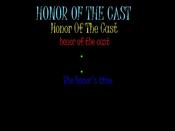installing dmods
do you HAVE to use the new method to install a dmod, or can you still just extract to the Dink frontends?
I'm assuming you're talking about unzipping them and putting them in the Dink Smallwood directory manually. Yeah, you can still do that. You just change the file extension from .dmod to .bz2 (or supposedly .tar) and then extract.
I'm not sure I understand. All I've had to do in the past is type in: c:\program files\dink smallwood\dink.exe-(title of dmod) into where it says location. Please someone give me a step by step. Thanx
Step 1) Download DFArc
Step 2) Install .dmod file by double-clicking.
Step 3) Do whatever you did in the past.
Step 2) Install .dmod file by double-clicking.
Step 3) Do whatever you did in the past.
but how does it work with files that aren't .dmod but .dat or .ini or something.
March 22nd 2005, 01:49 PM

ecnalbevis




good question! I installed what they said and it didn't make any difference. WHY not leave well enough alone? Guess I'll have to kiss dink goodbye, unless theres someone out there who's going through what I am and can tell me how!!