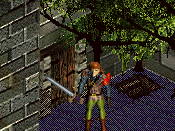D-mods
Hello and welcome  I suggest you read the "How to create a D-Mod" sticky topic. If you haven't got any programming skills in DinkC you should probably download "Rudiment of scripting". I also recommend that you download "Windinkedit" since it makes everything much more easier.
I suggest you read the "How to create a D-Mod" sticky topic. If you haven't got any programming skills in DinkC you should probably download "Rudiment of scripting". I also recommend that you download "Windinkedit" since it makes everything much more easier. 
Welcome aboard Filip...
Click on the "Files" tab on the sword, then click on the "Dev" tab. There are many files and tutorials available, so get in a "reading mode" and get comfortable.
Once you understand the concept, don't be afraid to experiment with the "development packages," and the "skeleton" files, using the editor.
Before you know it, you'll soon be on your way to enjoying DMOD building, or pulling your hair out.
Good Luck
Click on the "Files" tab on the sword, then click on the "Dev" tab. There are many files and tutorials available, so get in a "reading mode" and get comfortable.
Once you understand the concept, don't be afraid to experiment with the "development packages," and the "skeleton" files, using the editor.
Before you know it, you'll soon be on your way to enjoying DMOD building, or pulling your hair out.
Good Luck
I dont know how to move screens, if it is even posible.I dont know how to replace screen from another map.I dont know anything about replacing screens from another map.
Please, help if you have a time.
Please, help if you have a time.
Click here for the "How to start making D-Mods" thread.
If you are using WinDinkEdit, you can move screens by right clicking on the screen you want to move, select "copy screen", then go to a new screen, right click on it and select "paste screen". Then you can delete the first screen if you need to.
To get a screen from another map, click "tools" then "import screen" or just press L on the keyboard. Choose which D-Mod you want to get the screen from, click on which screen you want and then click where you want it in your own D-Mod.
Hope this helps
If you are using WinDinkEdit, you can move screens by right clicking on the screen you want to move, select "copy screen", then go to a new screen, right click on it and select "paste screen". Then you can delete the first screen if you need to.
To get a screen from another map, click "tools" then "import screen" or just press L on the keyboard. Choose which D-Mod you want to get the screen from, click on which screen you want and then click where you want it in your own D-Mod.
Hope this helps
I congratulate you for your choice of editor, Dinkedit is faster and better.
Anyway, there's not much difference between importing screens in WDE and DE. L -> Enter to copy a screen from the same map, L -> dmod path (eg. c:\program files\dink smallwood\island\) -> enter to copy screens from other dmods.
Anyway, there's not much difference between importing screens in WDE and DE. L -> Enter to copy a screen from the same map, L -> dmod path (eg. c:\program files\dink smallwood\island\) -> enter to copy screens from other dmods.
Dinkedit is faster and better.
Until you're going to do screenmatches...
Until you're going to do screenmatches...
Until you're going to do screenmatches...
Just press M, it'll screenmatch just as fast
Yeah, you can see various screens at once in WDE but frankly, it hasn't been a problem for me in DinkEdit; just place the trees correctly right away or remember to move/check them on the other screens when you do move them
Just press M, it'll screenmatch just as fast
Yeah, you can see various screens at once in WDE but frankly, it hasn't been a problem for me in DinkEdit; just place the trees correctly right away or remember to move/check them on the other screens when you do move them
Well, for me it has been a problem. It's really tiresome to see if everything is lined up correctly. Sure theoretically screenmatching is fine, but still I had trouble getting the big picture. (Even with a mini-map.)
But the real trouble is if you want to undo something. It often leads to 'double trees', Just try to burn trees in As good as eternity... Or see off-screen enemies turning up after a little wait. It 'should' work if you pay attention, but unfortunately for me it just causes to many errors.
Having said all that, I think that it is great for creating interiors. (Though I don't use it, just because I don't like to switch between editors all the time and I'd have to re-learn all the key's)
And silently I still use DinkEdit for editing hardboxes.
But the real trouble is if you want to undo something. It often leads to 'double trees', Just try to burn trees in As good as eternity... Or see off-screen enemies turning up after a little wait. It 'should' work if you pay attention, but unfortunately for me it just causes to many errors.
Having said all that, I think that it is great for creating interiors. (Though I don't use it, just because I don't like to switch between editors all the time and I'd have to re-learn all the key's)
And silently I still use DinkEdit for editing hardboxes.
The multiscreen view IS pretty awesome. I occassionally use windinkedit for finding screenmatch errors and getting a good overview of areas, but Dinkedit works better on the whole. WDE does some things well, and fails at others.
My major concern when using WinDinkEdit is precision work. If it is possible, I never figured it out. I loved how you could move things around in DinkEdit pixel by pixel, and I couldn't manage to do that in WDE.
I think i'll never learn how to use WinDinkEdit. DinkEdit's just so much easier. Just press some number and you can go in houses and such. But in WinDinkEdit, you'll have to press the mouse every little time and know everything very fast. Sure, the trees must be placed nicely, if it goes to other screen, but you'll get used to it. It's very easy for me now. I think, that DinkEdit is actually the WinnerDinkEdit.