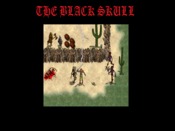Reply to Re: Dink.ini
If you don't have an account, just leave the password field blank.
Ok. I'll tell you a few things. Check out the Dinkc.chm file is your develop directory. The click teqhniques and go depth dot's and hardboxes. It explains how to load graphics. But anyway, I'll tell you what they mean. The first # after load... is the sequence the graphics go into. Next # is the frame delay I think. It's in milliseconds. The 75 in the ini line you showed meant 75 millisecond delay between each frame. Next 2 # are for the depth dot. The x and y coords. The depth dot is where the mouse is when you select the sprite. The last 4 # are for the hardbox. The first 2 are for the top left hand x coords I think. And the last 2 are for the bottom right hand of the hardbox. I think.
I hope this helps!
DinkDude95
I hope this helps!
DinkDude95