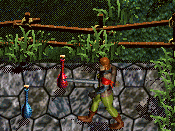code Q
This may be hard to understand because i don't really know what i'm talking about or if this code is what i think it is.
In redinks movie maker he has this line:
int &fred = create_sprite(370, 400, 16, 20, 1);
which makes a duck come on screen and later does a bunch of stuff.
anyways i was wondering is theres a walkthrough or something that tells you A) what the diff numbers are for ex. 370 is the graphic, 400 is directions ect....
and B)if say for example 370 is the graphic for a duck, whats the numbers for the other images.
If that makes sense to anyone.
Thanks
In redinks movie maker he has this line:
int &fred = create_sprite(370, 400, 16, 20, 1);
which makes a duck come on screen and later does a bunch of stuff.
anyways i was wondering is theres a walkthrough or something that tells you A) what the diff numbers are for ex. 370 is the graphic, 400 is directions ect....
and B)if say for example 370 is the graphic for a duck, whats the numbers for the other images.
If that makes sense to anyone.
Thanks
Indeed there is 
Just get the DinkC Reference 3.1 by Ted Shutes, it details whatever you need to know about the commands.
Edit: For your create_sprite command, it's:
int create_sprite( int x, int y, int brain, int pseq, int pframe );
Just get the DinkC Reference 3.1 by Ted Shutes, it details whatever you need to know about the commands.
Edit: For your create_sprite command, it's:
int create_sprite( int x, int y, int brain, int pseq, int pframe );
The different parameters you give to create_sprite are detailed in the file "dinkc.txt" in the develop/ directory of your Dink installation.
There is also an enhanced "DinkC Reference v3" with more details available in the Development downloads.
The different bindings graphics<=>number are defined in dink.ini. One simple way to visualize them, besides opening dink.ini with a text editor, is to launch Dinkedit or WinDinkedit, go to the sprite chooser mode, and look at the sequence numbers.
There is also an enhanced "DinkC Reference v3" with more details available in the Development downloads.
The different bindings graphics<=>number are defined in dink.ini. One simple way to visualize them, besides opening dink.ini with a text editor, is to launch Dinkedit or WinDinkedit, go to the sprite chooser mode, and look at the sequence numbers.
okay thanks guys, and i can get workin on that now, which is cool, didn't think id get a response so quick.