Dink HD 1.7.0 Beta Report - Bloop's Purpoise
Bloop's Purpoise
Bloop's Purpoise v1.01 ( http://files.dinknetwork.com/bloops_purpoise-v1_01.dmod )
Windows 10 Pro, Version 1703, OS Build 15063.540
Resolution usually 640x480, sometimes 1260x960
Note that while I use FreeDink as a comparison below, I previously compared FreeDink to v1.08 and confirmed they have the same behavior in Bloop's Purpoise version v1.01.
1) Dink Smallwood HD shortcut icon (and icon for dink.exe) is a generic program.
2) Mouse behavior is weird; need to click-and-drag mouse to move the mouse cursor, can't use mouse to select a save game from a dialog box when mouse mode is on (like when clicking 'Load' from the title screen). I haven't used the original DinkHD much, so this is probably the same?
3) On the first screen, several rocks are not drawn.
Here's Freedink:

Here's Dink HD:
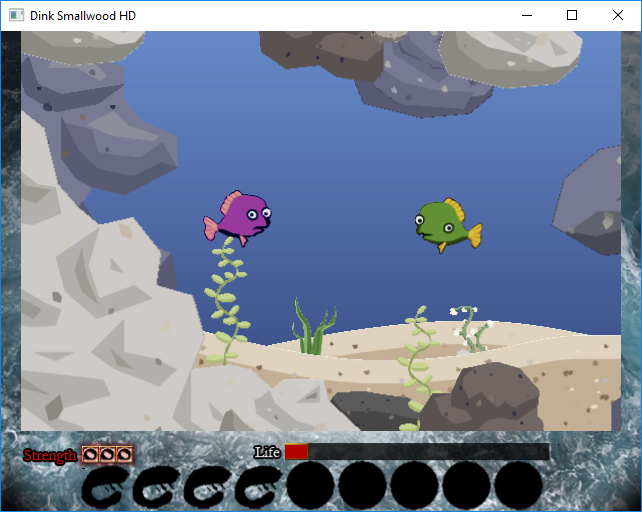
4) When resizing or moving the Dink HD window, the background disappears and the status bar goes wonky. This also happens when loading a quick save:

5) When changing screens to the right, there is a weird black line drawn beneath sprites during the screen transition. This line does not appear when transitioning left, up, or down.
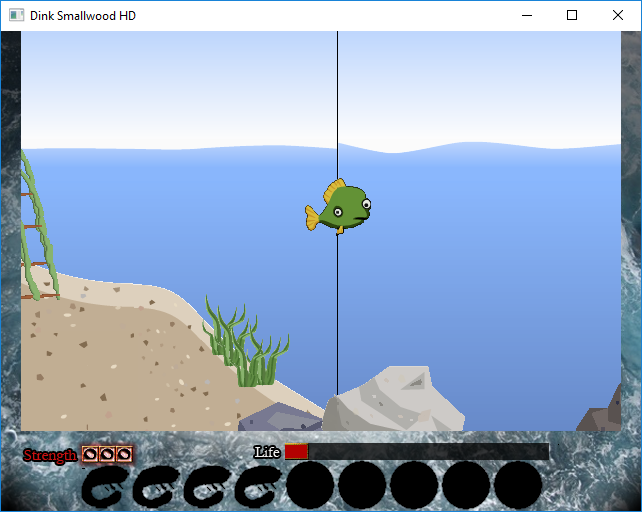
6) Sometimes dialog windows aren't drawn pixel-perfect at 640x480, leaving weird draw artifacts.
This looks correct:

This looks wrong:

This appears to look correct when first loading the game, but if you click on another window (like Chrome) and reactivate the Dink HD window, then it looks wrong.
7) Screen 586 rocks are drawn at the wrong spot, causes the cave to already appear to be closed in DinkHD.
Here's Freedink:
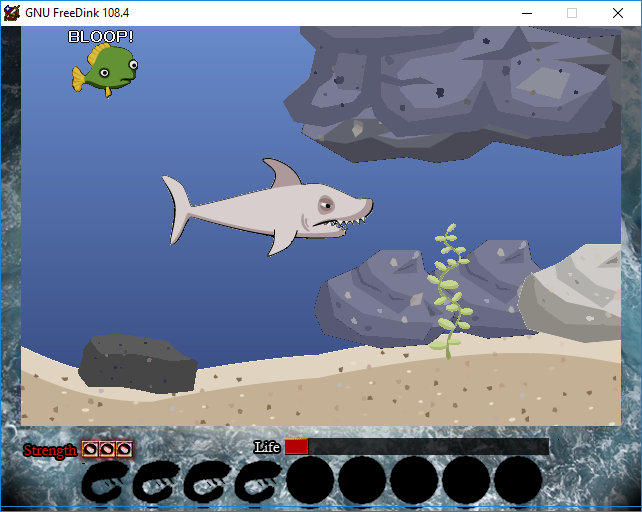
Here's Dink HD:
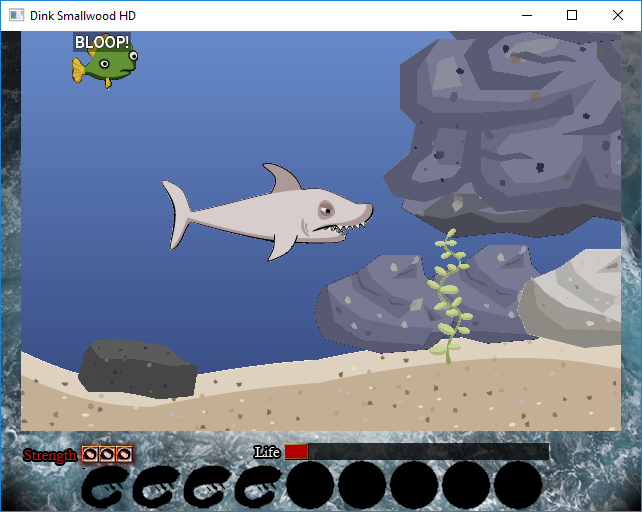
8) It looks like scripts attached to sprites aren't executed until after a screen transition. Some D-Mods (like this one) draw new items to the status bar by attaching a script to a sprite, and relying on that script's main method to be executed before the screen transition.
Here are some screenshots during a screen transition:
Here's Freedink:
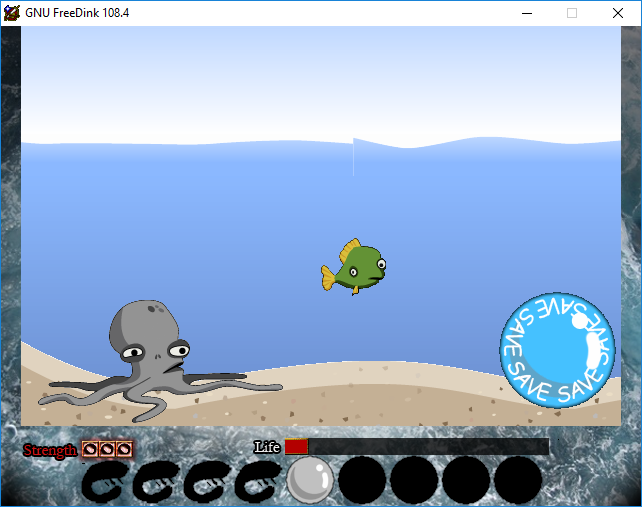
Here's Dink HD:
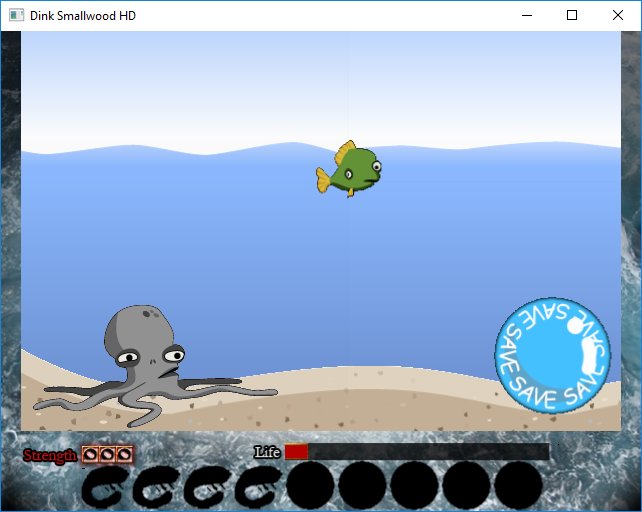
9) Grey text (`6) is hard to read. Could there be an option for 'classic' text rendering?
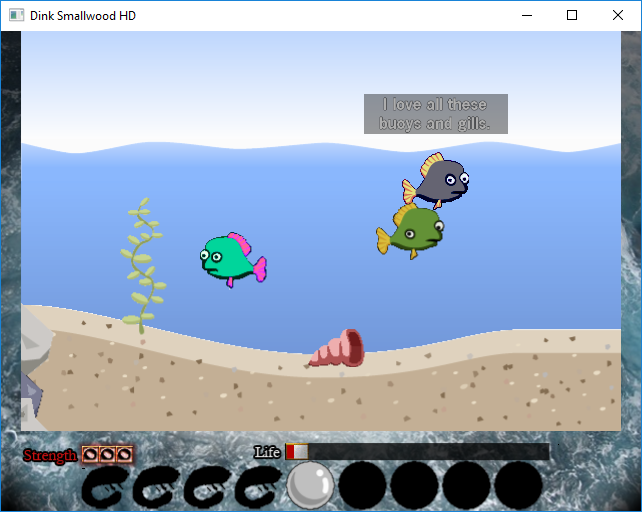
10) The 'full lifebar' mark (&lifemax = 110) is different in DinkHD.
Here's Freedink:

Here's Dink HD:

11) For some reason Dink doesn't appear in the 'One Hour Later' section of this cutscene in DinkHD.
Here's Freedink:

Here's Dink HD:
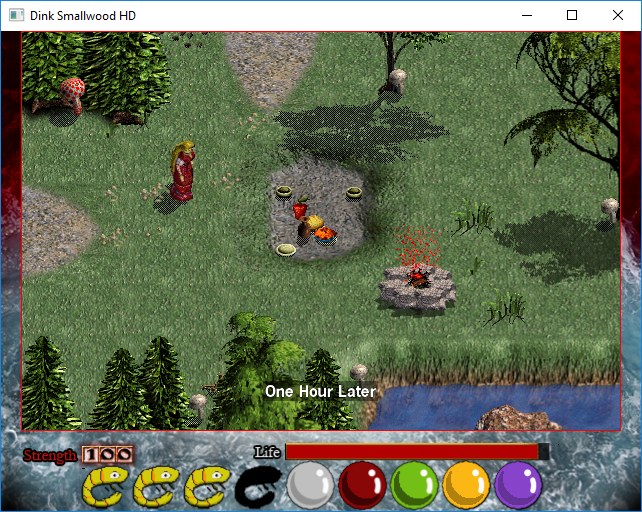
Here's a quicksave (just wait a little bit):
bloop_quicksave_where-did-dink-go.dat
12) Can't use fill_screen(0) to stop drawing status bar during a fade_down?
Here's Freedink:
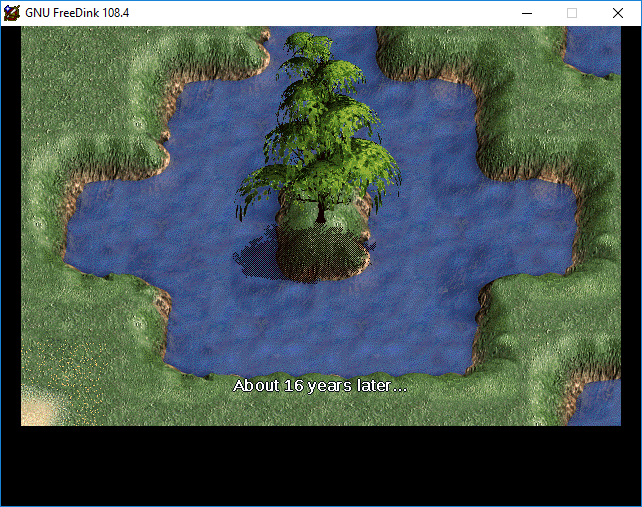
Here's Dink HD:
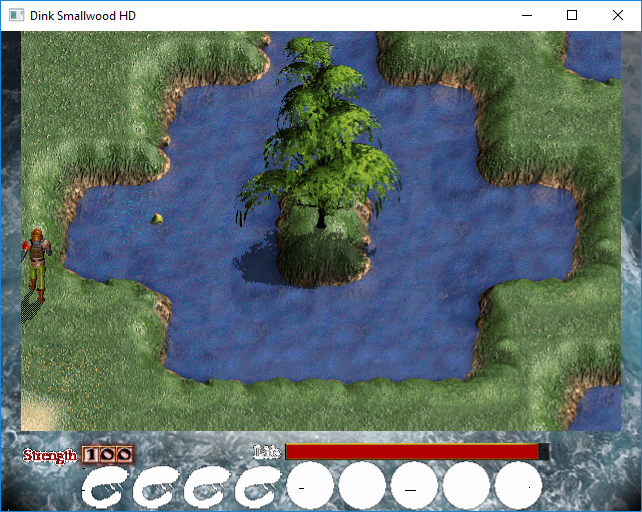
Here's a quicksave (talk to well):
bloop_quicksave_status-bar-please-go-away.dat
13) On the title screen, the first time you move the real windows mouse cursor out of the boundaries of the DinkHD window, it sounds like it triggers a mouse click.
Windows 10 Pro, Version 1703, OS Build 15063.540
Resolution usually 640x480, sometimes 1260x960
Note that while I use FreeDink as a comparison below, I previously compared FreeDink to v1.08 and confirmed they have the same behavior in Bloop's Purpoise version v1.01.
1) Dink Smallwood HD shortcut icon (and icon for dink.exe) is a generic program.
2) Mouse behavior is weird; need to click-and-drag mouse to move the mouse cursor, can't use mouse to select a save game from a dialog box when mouse mode is on (like when clicking 'Load' from the title screen). I haven't used the original DinkHD much, so this is probably the same?
3) On the first screen, several rocks are not drawn.
Here's Freedink:

Here's Dink HD:
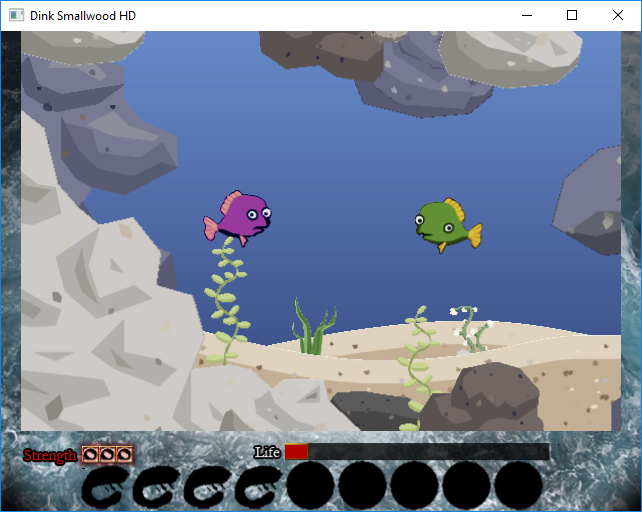
4) When resizing or moving the Dink HD window, the background disappears and the status bar goes wonky. This also happens when loading a quick save:

5) When changing screens to the right, there is a weird black line drawn beneath sprites during the screen transition. This line does not appear when transitioning left, up, or down.
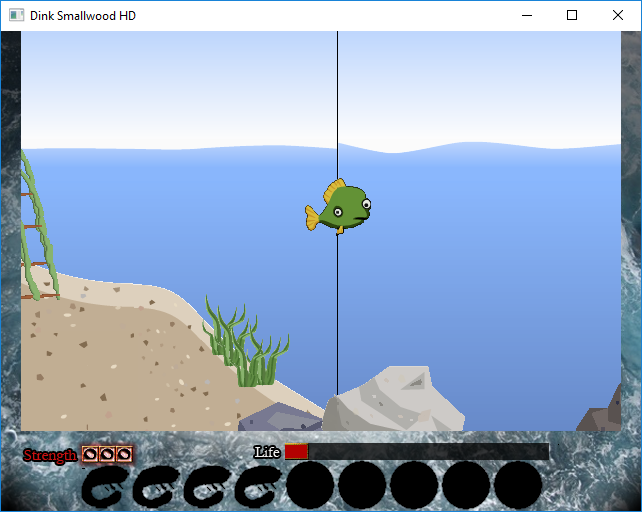
6) Sometimes dialog windows aren't drawn pixel-perfect at 640x480, leaving weird draw artifacts.
This looks correct:

This looks wrong:

This appears to look correct when first loading the game, but if you click on another window (like Chrome) and reactivate the Dink HD window, then it looks wrong.
7) Screen 586 rocks are drawn at the wrong spot, causes the cave to already appear to be closed in DinkHD.
Here's Freedink:
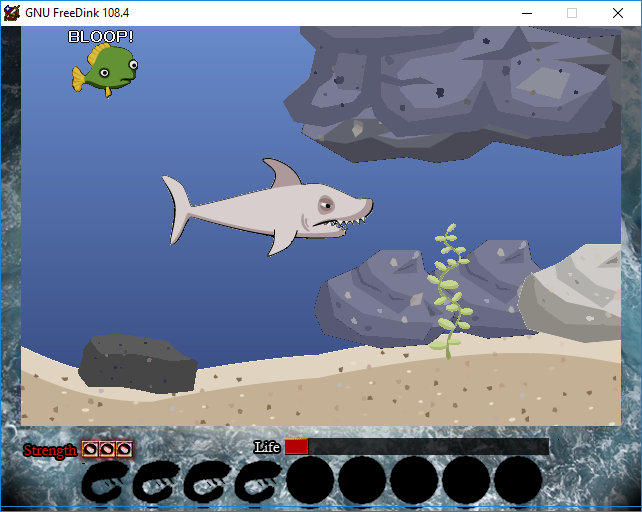
Here's Dink HD:
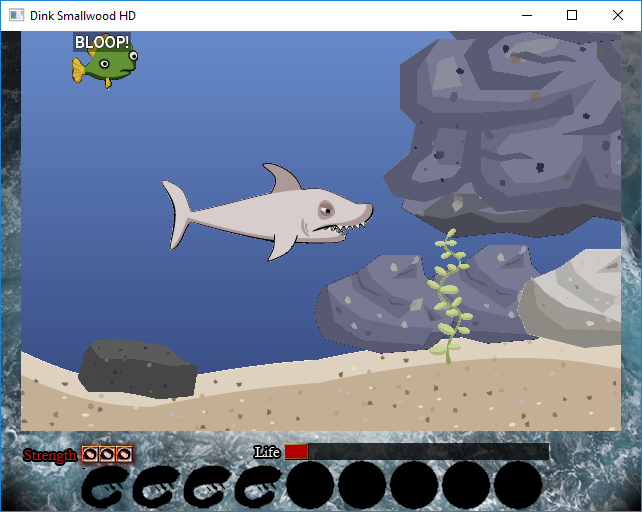
8) It looks like scripts attached to sprites aren't executed until after a screen transition. Some D-Mods (like this one) draw new items to the status bar by attaching a script to a sprite, and relying on that script's main method to be executed before the screen transition.
Here are some screenshots during a screen transition:
Here's Freedink:
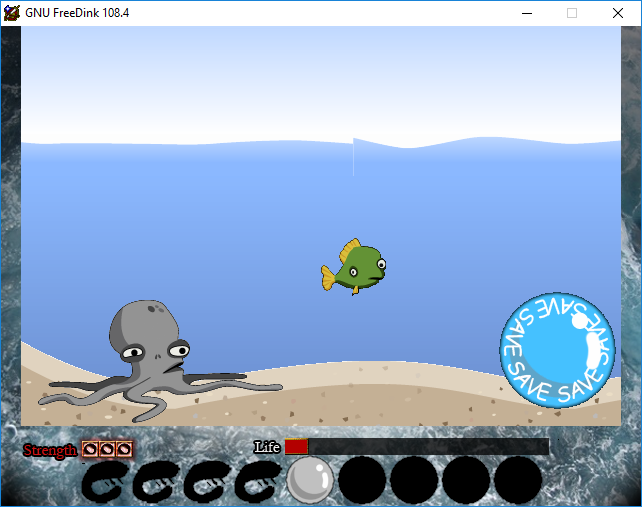
Here's Dink HD:
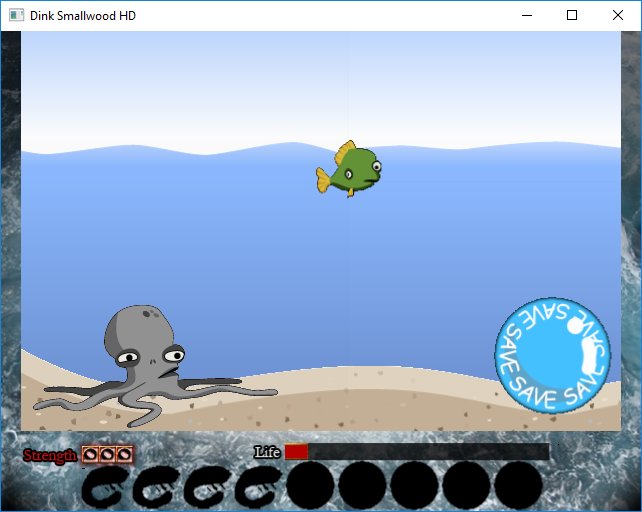
9) Grey text (`6) is hard to read. Could there be an option for 'classic' text rendering?
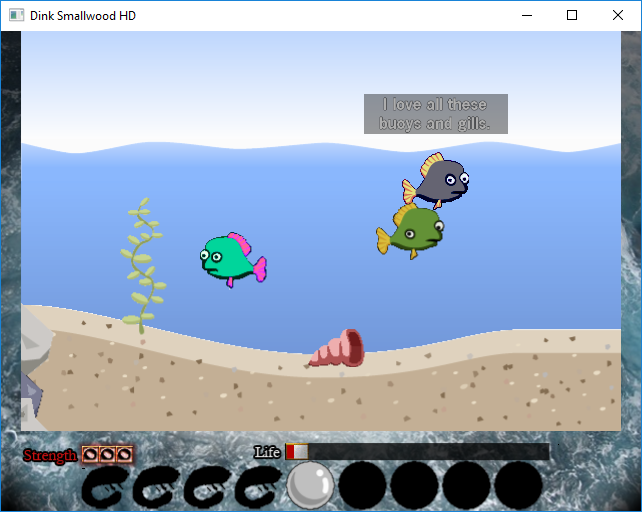
10) The 'full lifebar' mark (&lifemax = 110) is different in DinkHD.
Here's Freedink:

Here's Dink HD:

11) For some reason Dink doesn't appear in the 'One Hour Later' section of this cutscene in DinkHD.
Here's Freedink:

Here's Dink HD:
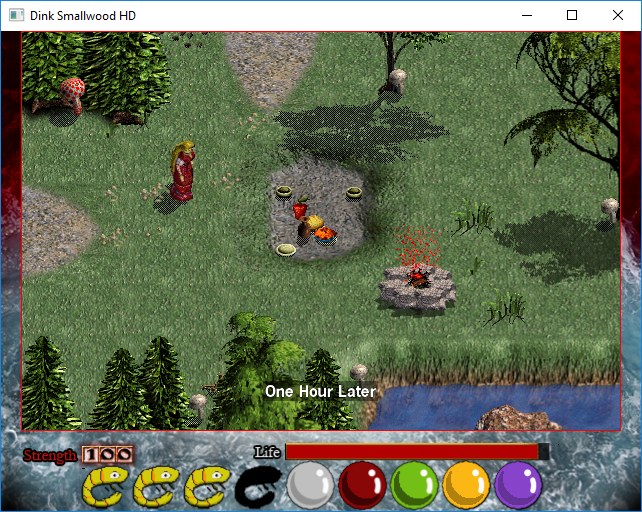
Here's a quicksave (just wait a little bit):
bloop_quicksave_where-did-dink-go.dat
12) Can't use fill_screen(0) to stop drawing status bar during a fade_down?
Here's Freedink:
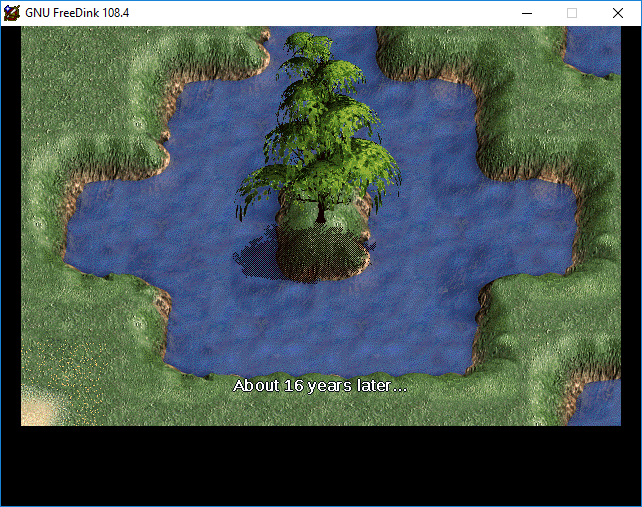
Here's Dink HD:
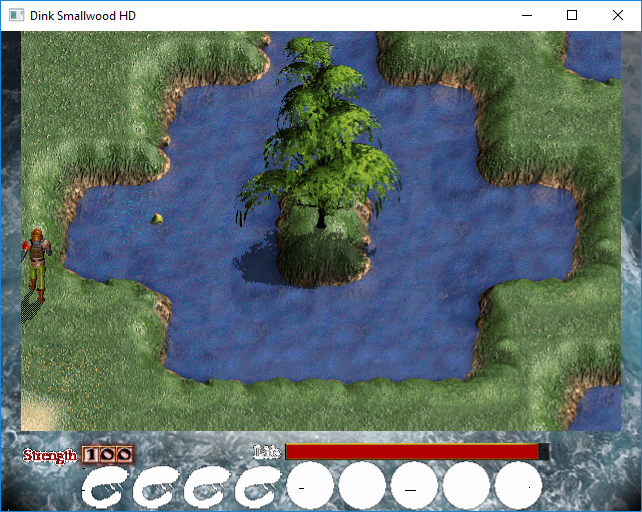
Here's a quicksave (talk to well):
bloop_quicksave_status-bar-please-go-away.dat
13) On the title screen, the first time you move the real windows mouse cursor out of the boundaries of the DinkHD window, it sounds like it triggers a mouse click.
For #6, it looks like 'Pic smoothing' is turned back on when the window regains focus.
Ran with 1.7.1
1) Fixed!
2) Fixed!
3) Fixed!
4) Fixed!
5) Fixed!
6) Fixed!
7) Fixed!
8) Not fixed yet.
9) Not fixed (not sure if it needs to be), but I've been playing at 1280x960, and I really like how the text looks sooo smooth.
10) Not fixed.
11) Fixed!
12) Not fixed (status bar still drawn, but the weird white background on part of the status bar is fixed)
13) Fixed!
1) Fixed!
2) Fixed!
3) Fixed!
4) Fixed!
5) Fixed!
6) Fixed!
7) Fixed!
8) Not fixed yet.
9) Not fixed (not sure if it needs to be), but I've been playing at 1280x960, and I really like how the text looks sooo smooth.
10) Not fixed.
11) Fixed!
12) Not fixed (status bar still drawn, but the weird white background on part of the status bar is fixed)
13) Fixed!
I haven't fixed the issue where GUI overlays aren't drawn during the screen transition (old Dink simply doesn't update the screen, but in GL we sort of have to.. it's fixable, but leaving it as low priority) but the other things might be fixed now. I had trouble getting far enough to see the "One hour later" cutscene, I got "momma don't like cheaters" and I exploded... :'( I only did one "refill life bar" cheat! How else can I cross the dry land part repeatedly?!?!













