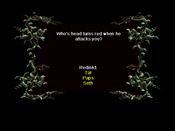Win 7 problem?
Quest for Dorinthia (The)
I've gotten stuck on two DMODs now - Dink doesn't respond directly after defeating the dragon in Dorinthia, and I can't pick up the hatchet in Green Voice. I'm wondering if maybe it's a Windows 7 issue. Anyone else having these or similar problems, or maybe just have an idea? On a side note but perhaps related, Windinkedit crashes every time I try to create or load a DMOD. Thanks for any help.
Respect the Dink.
Respect the Dink.
Come on people, if you wanna play Dink stop getting Windows 7.
Jesus.
Jesus.
Well Skull i have 7 and have no problems anymore(i solved them all by giving the EXE's Admin rights)
And thus disappears one of two million other problems.
It's difficult to say for sure, but these don't really sound like Windows 7 problems. Problems with the OS are usually more generic (game doesn't run at all, graphics/sound glitch up, etc) rather than some specific quest not working right. That sounds more like a problem with the version (v108? Freedink? Dink HD?), or just a plain bug in the dmod.
As for Windinkedit crashing... I think it just likes doing that a lot.
As for Windinkedit crashing... I think it just likes doing that a lot.
It has probably NOTHING to do with Win7. Gawd, learn the ropes.
I have tried opening as admin, running in compatibility mode (XP, Visa, 98, even friggin Server 2008), changing resolution and color (16bit), loading previous saves, reinstalling mods, reinstalling Dink (I'm using Dink HD), and swearing profusely. Admittedly, the mod problems are probably not related to my OS, but I think being unable to open or create new mods in WDE and WDE+ (same exact result for both) is either OS or some obscure setting. My graphics card's drivers are updated.
Quiztis, care to share the pertinent knots rather than just alerting me to the existence of said ropes?
Quiztis, care to share the pertinent knots rather than just alerting me to the existence of said ropes?
Either Dink hates you, or you've forgotten to do something important. Only thing I can think off the top of my head right now, is that you forgot to paste the Skeleton to your Dink folder. That would explain some of the problems with WDE. As for the rest, I don't know man. Weird stuff.
I put all 4 files/folders (skeleton folder, dinkcref.hlp, readme, windinkeditplus.exe) in my Dink folder. I also changed the Dink folder so it had no spaces in it and was less than 8 characters, just on the off chance there was some archaic programming working against me. Also, every time I open WDE/WDE+, it asks me to locate the dink.exe file. Beginning to run out of ideas over here.
WinDinkEdit doesn't work properly in Windows 7, and Dink 1.08 is required to create dinksmallwood.ini that tells it where to look for the file. Dink HD doesn't create it, and FreeDink deletes it unless you tick a box.
If you're having DMOD issues, install the FreeDink pack and then move your saves over and try them in both 1.08 or 1.07 mode.
The most compatible editor is FreeDinkEdit. You'll either have to use that or wait for HandJobDinkEditor.
If you're having DMOD issues, install the FreeDink pack and then move your saves over and try them in both 1.08 or 1.07 mode.
The most compatible editor is FreeDinkEdit. You'll either have to use that or wait for HandJobDinkEditor.
This was the best I could do. Probably not approved. 
Have a genuine copy of Win7 (that is, update daily with Windows update). Disable UAC (if you want to). Try running in compability mode. Try disabling Windows Aero for the application as it messes stuff up for older programs now and then (it did for me). Try running as administrator. In worst case try XP-mode, pretty handy actually. Dink and WinDinkEdit haven't struggled for me a lot on Win7 64bit, but the hard.dat likes to corrupt itself though.
EDIT: Oh, if you don't want to disable UAC, try changing the folders security-settings so that everyone in the User-group have full access to them. This will allow the Dink application or the editor to write data to it's own folder without giving it administrators access first. And UAC won't bug you with it.
Have a genuine copy of Win7 (that is, update daily with Windows update). Disable UAC (if you want to). Try running in compability mode. Try disabling Windows Aero for the application as it messes stuff up for older programs now and then (it did for me). Try running as administrator. In worst case try XP-mode, pretty handy actually. Dink and WinDinkEdit haven't struggled for me a lot on Win7 64bit, but the hard.dat likes to corrupt itself though.
EDIT: Oh, if you don't want to disable UAC, try changing the folders security-settings so that everyone in the User-group have full access to them. This will allow the Dink application or the editor to write data to it's own folder without giving it administrators access first. And UAC won't bug you with it.
IT WORKED. Stupid Dink HD was the route of all my problems. Thanks to all who responded.
Quiztis - I find your knot...acceptable.
Quiztis - I find your knot...acceptable.
Quiztis - I find your knot...acceptable.
LOL we have a true dinker here men
LOL we have a true dinker here men