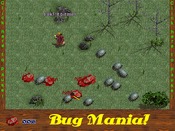WinDinkEdit Plus: Cannot "repair/finish" sprite on other screen
When I try to place a sprite (say, a tree) on/near the edge of the screen, it only appears on the screen I clicked. Obviously I have to create another tree on the other side of the border of the screens, but I can't place it properly without clicking on the wrong screen and the tree appearing to the wrong side again?
Did you turned Screen Match?If not press on NumPad - to activate it.Maybe this will solve your problem.
Nope, pressing - didn't help, as the key for Screen Match seems to be M. 
And if yfor some reason screenmatch doesn't work, then you can place the tree on the edge of the screen on the other side as close to the edge as you can get, then right-clic -> properties and change the X and Y coordinates. but using screenmatch is much easier.
I believe you can hold the shift-key to force a sprite to be placed on the current screen, even if you drag it away.
Is this in WDE or just DE?
So you're saying, that when you hold down shift and try and place a tree on the screen to the, say, left, but the cursor is actually over the screen on the right, it'll place it on the left?
So you're saying, that when you hold down shift and try and place a tree on the screen to the, say, left, but the cursor is actually over the screen on the right, it'll place it on the left?