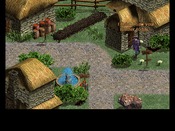Severely Aggravating Computer Woes
I was merrily using my computer today when suddenly, pressing the "f" key brought up the Search window, pressing "d" would often put in "sd", pressing "t" in Firefox would go to the previous page, etc.
This is highly irritating. Can anyone help me out here real quick-like?
This used to happen to me fairly often way back in the day on an older computer, but I seem to remember finally tackling the problem...
(For the record, I've resorted to using the mediocre "family" computer.)
This is highly irritating. Can anyone help me out here real quick-like?
This used to happen to me fairly often way back in the day on an older computer, but I seem to remember finally tackling the problem...
(For the record, I've resorted to using the mediocre "family" computer.)
I guess it could be something wierder, but it sounds like a bad keyboard. Try swaping the keyboards, or is this a laptop?
Hmm, I decided to do a virus scan just in case, and while it did find a trojan horse (shocking... I haven't had anything infected in several years), that wasn't the problem.
I replaced my keyboard (for the second time in the last two months or so) and all is well now, fortunately. I want my good Logitech wireless keyboard to work again though.
I replaced my keyboard (for the second time in the last two months or so) and all is well now, fortunately. I want my good Logitech wireless keyboard to work again though.
If it's wireless and it's screwing around - it's not surprizing
I'm guessing a key was stuck, like Ctrl.
The only solution to this problem is rebooting your computer afaik. This used to happen like once a week on Microsoft Windows 98 and Windows ME.
If you didn't already do so, I think you should try the old(?) one again. Maybe it works now.
edit: I remember the first time this happened to me. I opened the keyboard and all those rubber things jumped out and fell all over the floor. I couldn't find them all so I had to disable a few keys . Then I plugged the keyboard back in but it still didn't work so I turned the computer off, bought a new keyboard and turned it back on. After a few days I tried the old one again and I quickly found out that it still worked.
. Then I plugged the keyboard back in but it still didn't work so I turned the computer off, bought a new keyboard and turned it back on. After a few days I tried the old one again and I quickly found out that it still worked.
If you didn't already do so, I think you should try the old(?) one again. Maybe it works now.
edit: I remember the first time this happened to me. I opened the keyboard and all those rubber things jumped out and fell all over the floor. I couldn't find them all so I had to disable a few keys