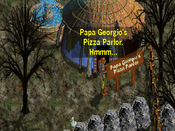Essentials
So I was about to install Dink again and play some newer dmods. Weird, I know.
Running Dink on Windows 10 has a serious lag issue. In the past I usually downloaded some special version of dfarc that would solve this problem (I'm not entirely sure if it is dfarc), but I can't find it anywhere.
I'm aware that as a relatively old member I should know my way around these things, alas
The proposition is to put everything that is necessary for smooth Dink experience in a sticky thread.
Running Dink on Windows 10 has a serious lag issue. In the past I usually downloaded some special version of dfarc that would solve this problem (I'm not entirely sure if it is dfarc), but I can't find it anywhere.
I'm aware that as a relatively old member I should know my way around these things, alas
The proposition is to put everything that is necessary for smooth Dink experience in a sticky thread.
Use FreeDink bro.
FreeDink is not always better. For example I'm having some serious problems in taking screenshots while using FreeDink. My OS is 8.1. For some dumb reason instead of the actual game screen my computer is taking a screenshot of my current desktop or other application I have opened in a windowed mode, "behind" the Dink game.
Speaking of windowed mode: if I try to use it in FreeDink I cannot move the mouse cursor to maximize the view and the window just stays in small size in the middle of the screen.
There are also some dmods that constantly freeze in FreeDink (and even unfreezing using console does not work), while in DinkHD they do not.
Also if a game has some serious hardness errors and you step out of the map with no return in FreeDink your progress is finished (unless there is some console command for this I do not know about). In DinkHD I just enter the ghost mode, return to the normal map, switch off the ghost mode and continue playing.
Speaking of windowed mode: if I try to use it in FreeDink I cannot move the mouse cursor to maximize the view and the window just stays in small size in the middle of the screen.
There are also some dmods that constantly freeze in FreeDink (and even unfreezing using console does not work), while in DinkHD they do not.
Also if a game has some serious hardness errors and you step out of the map with no return in FreeDink your progress is finished (unless there is some console command for this I do not know about). In DinkHD I just enter the ghost mode, return to the normal map, switch off the ghost mode and continue playing.
@Herbie:
Speaking of windowed mode: if I try to use it in FreeDink I cannot move the mouse cursor to maximize the view and the window just stays in small size in the middle of the screen.
I believe that is a feature of the way dink.exe and fredink.exe, etc. "take over" the use of the screen and/or mouse and not a true bug per se. I've seen this behavior in both environments, under at least two versions of MSFT Windows, Wine and several versions of Linux.
Speaking of windowed mode: if I try to use it in FreeDink I cannot move the mouse cursor to maximize the view and the window just stays in small size in the middle of the screen.
I believe that is a feature of the way dink.exe and fredink.exe, etc. "take over" the use of the screen and/or mouse and not a true bug per se. I've seen this behavior in both environments, under at least two versions of MSFT Windows, Wine and several versions of Linux.
Hmmm... Perhaps my request was incomplete. I've mislead you all, therefore, I deserve to die. Hand me the knife, so I can sacrifice myself to the eternal glory, and extinguished fire of the great Dead Dragon Carcass...
Freedink works fine, but it only runs original game. There was some freedfarc file or something like that, but I still can't seem to find it... Silly me.
EDIT:
Actually, there is not. I just had to select which exe to use for a startup at regular dfarc. Man I feel stupid... and still unsacrificed to the DDC
Freedink works fine, but it only runs original game. There was some freedfarc file or something like that, but I still can't seem to find it... Silly me.
EDIT:
Actually, there is not. I just had to select which exe to use for a startup at regular dfarc. Man I feel stupid... and still unsacrificed to the DDC