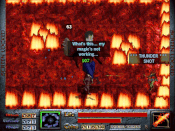uploading sprites
I am trying to create a dmod, and i downloaded more sprites of the DN, i need help uploading them
uploading? (or adding them to your dmod?)
sorry, i meant adding them
ok copied from my graphic pak1 file...
HOW TO ADD GRAPHICS TO YOUR DMOD
Open windinkedit+ and pick a slot to add the new graphics into. Example number 34 but you can change this to wherever there is a free slot.
Add the following line to your dink.ini file (the ini file is found in your own dmod folder) Replace XXX with the name of the folder where you are keeping your new graphics and OOO with your file name.
load_sequence_now graphics\xxx\OOO- 34 NOTANIM
Notanim means these pictures are not animated. Although the graphics are numbered 01, 02 etc, you do not need to add that to the ini line, just the slot number (in this case 34).
ADJUSTING DEPTH QUE
open windinkedit and chose the sprite you want, select the graphic (hold it with your mouse - don't place it), press q and right click where you want the depth que to go.(This is shown as a yellow box on the sprite) Press escape to exit.
ADJUSTING HARDBOX
For the hard box (shown as a grey square) in Windinkedit select the sprite (as for depth que) press q, then click and drag your mouse where you want the hard box to be. I personally make a large hard box as I don't want the player walking over the sprite and it is tidier to do it here than adding blockers later in the game.
Hope that helps
EDIT:
When numbering your new graphics, remember not to miss a number. For example, in this instance: 01 02 03 04 06 07 the game will not load any pictures after o4 because it doesnt know to skip 05 (which is missing). So if you are having problems seeing all your graphics, make sure they are numbered sequentially.
HOW TO ADD GRAPHICS TO YOUR DMOD
Open windinkedit+ and pick a slot to add the new graphics into. Example number 34 but you can change this to wherever there is a free slot.
Add the following line to your dink.ini file (the ini file is found in your own dmod folder) Replace XXX with the name of the folder where you are keeping your new graphics and OOO with your file name.
load_sequence_now graphics\xxx\OOO- 34 NOTANIM
Notanim means these pictures are not animated. Although the graphics are numbered 01, 02 etc, you do not need to add that to the ini line, just the slot number (in this case 34).
ADJUSTING DEPTH QUE
open windinkedit and chose the sprite you want, select the graphic (hold it with your mouse - don't place it), press q and right click where you want the depth que to go.(This is shown as a yellow box on the sprite) Press escape to exit.
ADJUSTING HARDBOX
For the hard box (shown as a grey square) in Windinkedit select the sprite (as for depth que) press q, then click and drag your mouse where you want the hard box to be. I personally make a large hard box as I don't want the player walking over the sprite and it is tidier to do it here than adding blockers later in the game.
Hope that helps
EDIT:
When numbering your new graphics, remember not to miss a number. For example, in this instance: 01 02 03 04 06 07 the game will not load any pictures after o4 because it doesnt know to skip 05 (which is missing). So if you are having problems seeing all your graphics, make sure they are numbered sequentially.
Yes, thats what ive been doing, but they still dont appear in the windinkedit program
Check your images. Are they 8-bit / 24-bit? If you have 24-bit, make sure you use windinkedit+. =)
Yesm i checked, they are 24 bit, and i am using windinkeditplus, but the sprite still will not appear where it should be
Hmm.. Does the slot appear blue ? If so - try adding them to another slot - sometimes some of these get corrupted (I have 4 of those on my current game *sigh*)
Also I cant see sprites I have added unless I close and re open WDE+ so maybe try that as well.
Other than that there is still the bomb option - heh it worked before *wink*
Edit - how have you named the new sprites - its something like
new-01.bmp
new-02.bmp and so on... and dont use too many letters for the name...
(and psst 24 bit shows up in mine just fine )
)
Also I cant see sprites I have added unless I close and re open WDE+ so maybe try that as well.
Other than that there is still the bomb option - heh it worked before *wink*
Edit - how have you named the new sprites - its something like
new-01.bmp
new-02.bmp and so on... and dont use too many letters for the name...
(and psst 24 bit shows up in mine just fine
I have tried to install them into a nonblue slot, just one that is not seen(98)
and I have turned off windink and turned it up again. I have not found it there.
Also, sorry, i am new to dmoding, but what is the "bomb option"
I have named my sprites fairly simple, BOA-1 BOA-2...
and I have turned off windink and turned it up again. I have not found it there.
Also, sorry, i am new to dmoding, but what is the "bomb option"
I have named my sprites fairly simple, BOA-1 BOA-2...
March 24th 2011, 08:19 PM

MsGhosty




Sorry, i was thinking of something else
Anyway, that doesnt work, is there something wrong with my windinkedit?
Anyway, that doesnt work, is there something wrong with my windinkedit?
not if it does everything else, unless the ini lines are written wrong or spaces in the wrong place, or you have it pointed to the wrong directory (as in not where the graphics are saved...) umm.. the directory isnt written correctly. You are having trouble with the title as well so double tripple check the directory you save your new stuff in - make sure its
your dmod/graphics/whatever your file is ...
If none of that is causing it, I just can't think what your problem would be caused by sorry. double check everything again - it is usually some silly wee thing you have overlooked
double check everything again - it is usually some silly wee thing you have overlooked  good luck!
good luck!
your dmod/graphics/whatever your file is ...
If none of that is causing it, I just can't think what your problem would be caused by sorry.
Hmm... Yes from reading this it probably has to do with having the wrong .ini lines or the wrong location for the files.
The first question is where have you placed the graphics? They need to be in your DMODs directory in the "graphics" folder. Make sure you are looking in the right DMOD folder by going to DFArc2 and checking the path of your DMOD in DFArc (it displays the location of the selected DMOD). And note that if you have a DMOD folder called "Mydmod 2" Dink will attempt to load "Mydmod" when you try to play it, so make sure there are no spaces in the DMOD's folder name!
Now you can place the graphics in subfolders of "graphics" (again make sure you do not use spaces in the folder names though, Dink doesn't like spaces) or in the "Graphics" folder itself. Assuming that you named your graphics BOA-01, BOA-02, BOA-03 and so on and have them in the subfolder "mysprites" then the .ini line becomes:
load_sequence graphics\mysprites\BOA- 98 NOTANIM
if you have them in the main "graphics" folder it would become:
load_sequence graphics\BOA- 98 NOTANIM
Check if the line indeed looks like this. You can also use load_sequence_now instead of load_sequence but I prefer the latter because it's more economical in most cases.
So to sum it up: Check if you are in the correct DMOD folder, check if there are no spaces in your DMODs folder name or any subfolders, and compare the .ini lines with the ones I wrote down. And 98 is a good choice for adding graphics in skeleton B, so that shouldn't be any problem.
The first question is where have you placed the graphics? They need to be in your DMODs directory in the "graphics" folder. Make sure you are looking in the right DMOD folder by going to DFArc2 and checking the path of your DMOD in DFArc (it displays the location of the selected DMOD). And note that if you have a DMOD folder called "Mydmod 2" Dink will attempt to load "Mydmod" when you try to play it, so make sure there are no spaces in the DMOD's folder name!
Now you can place the graphics in subfolders of "graphics" (again make sure you do not use spaces in the folder names though, Dink doesn't like spaces) or in the "Graphics" folder itself. Assuming that you named your graphics BOA-01, BOA-02, BOA-03 and so on and have them in the subfolder "mysprites" then the .ini line becomes:
load_sequence graphics\mysprites\BOA- 98 NOTANIM
if you have them in the main "graphics" folder it would become:
load_sequence graphics\BOA- 98 NOTANIM
Check if the line indeed looks like this. You can also use load_sequence_now instead of load_sequence but I prefer the latter because it's more economical in most cases.
So to sum it up: Check if you are in the correct DMOD folder, check if there are no spaces in your DMODs folder name or any subfolders, and compare the .ini lines with the ones I wrote down. And 98 is a good choice for adding graphics in skeleton B, so that shouldn't be any problem.
I have decided to just create a new dmod, so it will be more organized, but I can not find the directory for it. I cllicked on dfarc2 where it says my dmod title, and I looked at the bottom where it says where to find it, I looked where it told me to, it is not there!
YEEEEAAAAAAAAAAHHHHHHHHHHHHHHHHHHHHHHHHH!!
It worked, i dont know how though, but i double checked everything, and then tried it, IT WORKED and works consistently!
Thank you everybody that helped
thanks Ms Dink, Metatarasal, Marpro, and Ms Ghostly
It worked, i dont know how though, but i double checked everything, and then tried it, IT WORKED and works consistently!
Thank you everybody that helped
thanks Ms Dink, Metatarasal, Marpro, and Ms Ghostly