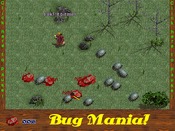Lock/Unlock Screen
Lock/Unlock Screen by Chris McNeely
The Good: This is the only *cheat* code (if you could possibly call it that) that I use. With it easily copied into the story files, you can unlock and Lock the screens at your whim. Good especially if you have a bad happen of fighting a monster then backing out of the screen, thus having to battle him again. (Also good for running away when Locked in a screen and you know you're not ready for whatever follows).
The Bad: Nothing that I can think of, it even comes with a readme file on how to copy/paste and what to do if the commands are already in use.
Overall: A nice little file,that can be used by anyone.
The Good: This is the only *cheat* code (if you could possibly call it that) that I use. With it easily copied into the story files, you can unlock and Lock the screens at your whim. Good especially if you have a bad happen of fighting a monster then backing out of the screen, thus having to battle him again. (Also good for running away when Locked in a screen and you know you're not ready for whatever follows).
The Bad: Nothing that I can think of, it even comes with a readme file on how to copy/paste and what to do if the commands are already in use.
Overall: A nice little file,that can be used by anyone.
This file is awesome. Simple, very simple, but awesome. I used it in Cast Awakening
a lot, and it really helped. Installation is super-easy as well.
Good:
When there is a monster or a group of monsters coming after you in a locked screen,
you can just press a button and go. You can also lock the screen so you can't leave and the monster get healed.
Bad:
The only thingt I could find out that wasn't to good was that it was simple.
Overall:
It deserves quite a few points for working and working good, but it is simple and can be done by
by almost anybody.
a lot, and it really helped. Installation is super-easy as well.
Good:
When there is a monster or a group of monsters coming after you in a locked screen,
you can just press a button and go. You can also lock the screen so you can't leave and the monster get healed.
Bad:
The only thingt I could find out that wasn't to good was that it was simple.
Overall:
It deserves quite a few points for working and working good, but it is simple and can be done by
by almost anybody.
I found this file quite useful as I often walk of screen during a battle when trying to avoid the enemy, thus restoring his hit points, which is quite annoying against tough enemeis. So I use this in all dmods to lock the screen in situations where that would be likely to or has occured. Then if I need to leave the screen because its that or die, i unlock the screen. I don't like to use it to lock screens that were meant to be locked, even though I don't like screen locks.
The Good: Fixing the above problem I have.
The Bad: It can be used to circumvent the author's intentions with the dmod. At least in relation to screen lock.
Overall: A very good file.
The Good: Fixing the above problem I have.
The Bad: It can be used to circumvent the author's intentions with the dmod. At least in relation to screen lock.
Overall: A very good file.
this is a good file but very easy to make
for example
key-76.c
void main(void)
{
screenlock(1)
}
and key-85.c
void main(void)
{
screenlock(0)
}
and thats shows how much effort goes into that file
that took me less then a minute
i have made a function in my Dink Cheataz just like that
but thats with alot of other features
so how can this be classed really good?
Good
it has no bug
Bad
its so easy to make
for example
key-76.c
void main(void)
{
screenlock(1)
}
and key-85.c
void main(void)
{
screenlock(0)
}
and thats shows how much effort goes into that file
that took me less then a minute
i have made a function in my Dink Cheataz just like that
but thats with alot of other features
so how can this be classed really good?
Good
it has no bug
Bad
its so easy to make
I like the idea.
It really helped me in Lyna's story, trying to defeat the Stone Giant.
I think this would be a good download for anyone who ends up walking off the screen, while versing a tough enemy that is almost dead.
I didn't find any bugs.
It really helped me in Lyna's story, trying to defeat the Stone Giant.
I think this would be a good download for anyone who ends up walking off the screen, while versing a tough enemy that is almost dead.
I didn't find any bugs.
Purpose: This file lets you lock and unlock screens anywhere in the game.
Installation: Copy the key-76.c and key-85.c files into the story folder of the D-mod you want to use it with.
Use: Press L to lock, and U to unlock the screen.
Good: It is easy to install, and works fine. There are unfortunately a lot of D-mods that do not have any savebot before a screen with a screenlock and a monster on it. It might be that you are not strong enough yet to defeat the monster, and if you do not have this cheat, you have to play that part of the game again. This cheat lets you just walk of the screen without having to play part of the game again.
Overall: A file that works fine, and is quite easy to install.
Fit for: Anyone who wants to be able to lock and unlock a screen.
Installation: Copy the key-76.c and key-85.c files into the story folder of the D-mod you want to use it with.
Use: Press L to lock, and U to unlock the screen.
Good: It is easy to install, and works fine. There are unfortunately a lot of D-mods that do not have any savebot before a screen with a screenlock and a monster on it. It might be that you are not strong enough yet to defeat the monster, and if you do not have this cheat, you have to play that part of the game again. This cheat lets you just walk of the screen without having to play part of the game again.
Overall: A file that works fine, and is quite easy to install.
Fit for: Anyone who wants to be able to lock and unlock a screen.