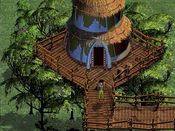Two Problems
WinDinkedit
As expected, here they are:
1. When I am placing large sprites they move slowly , making exact placing very difficult. Should this happen and/or can I set it to use arrow keys to move sprites?
2. When I edit the hardness of a tile it affects all tiles. I have read other topics but is there any possible way to stop this altogether?
1. When I am placing large sprites they move slowly , making exact placing very difficult. Should this happen and/or can I set it to use arrow keys to move sprites?
2. When I edit the hardness of a tile it affects all tiles. I have read other topics but is there any possible way to stop this altogether?
1. Hmm. You might have better luck setting the X and Y coordinates manually in the sprite properties window.
2. You should never* edit the hardness of tiles! In hardness mode, only select hard tiles with 'E', copy existing ones with 'C', and stamp them with 'S'. Don't mess with anything else.
* By 'never', I mean under almost any circumstances. If you've created your own custom tilesets that don't have the normal indent/outdent sections, then you'll have to assign unused hardness tiles to those tiles and edit them... which is not very friendly. See SimonK's Hardness Editing Video Tutorial for more information.
2. You should never* edit the hardness of tiles! In hardness mode, only select hard tiles with 'E', copy existing ones with 'C', and stamp them with 'S'. Don't mess with anything else.
* By 'never', I mean under almost any circumstances. If you've created your own custom tilesets that don't have the normal indent/outdent sections, then you'll have to assign unused hardness tiles to those tiles and edit them... which is not very friendly. See SimonK's Hardness Editing Video Tutorial for more information.
Okay then, thanks I guess.  Its just finding the exact X and y coordinates will take a while and I have edited tiles before without altering other tiles. But your a more experience D-Modist so I'll go with what you say. Thanks again.
Its just finding the exact X and y coordinates will take a while and I have edited tiles before without altering other tiles. But your a more experience D-Modist so I'll go with what you say. Thanks again. 
Because you can use the arrow keys to move sprites in Dinkedit, including pixel-by-pixel movement.
Yeah that's what I did but I do appreciate your help.