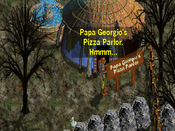Reply to How To Start Creating D-Mods
If you don't have an account, just leave the password field blank.
First, go to C:\Program Files\Dink Smallwood\develop and look through the provided tutorials that come with the game. That will get you started.
You'll probably want to use a D-Mod skeleton, like Skeleton B. This works as a 'blank' D-Mod that you'll add a map, scripts, sounds, etc. to.
Tutorials
The Rudiments of Scripting is a rather good tutorial for learning how to script.
There are several Video Tutorials available (scroll down to the bottom of the page). These are videos that allow you to watch a D-Mod being created.
Tools
WinDinkedit is another map editor that works quite well. Some people still prefer Dinkedit, though.
You might want to try Easy DinkC, which is supposed to be easy to use. I haven't used it much myself, though.
Good luck!
You'll probably want to use a D-Mod skeleton, like Skeleton B. This works as a 'blank' D-Mod that you'll add a map, scripts, sounds, etc. to.
Tutorials
The Rudiments of Scripting is a rather good tutorial for learning how to script.
There are several Video Tutorials available (scroll down to the bottom of the page). These are videos that allow you to watch a D-Mod being created.
Tools
WinDinkedit is another map editor that works quite well. Some people still prefer Dinkedit, though.
You might want to try Easy DinkC, which is supposed to be easy to use. I haven't used it much myself, though.
Good luck!