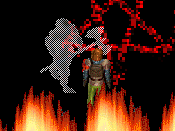Reply to Re: Cant open DMOD maker
If you don't have an account, just leave the password field blank.
Sigh, I will post the link then as I believe you haven't found the program yet?
[link]http://www.dinknetwork.com/display.cgi?action=File&ID=174[/link]
Read the lines are written on the bottem of the screen.
right mouse on purple, select news screen, it is red, hooray
R = Sprite mode. E to go to the sprite librairy when you are in sprite mode. Page up and down to scroll through the sprites, select them or go back with esc. place em on the tile. Use m to put scrnmatch on making a sprite appear on the tile and if a part of it is above the tile make it appear on that tile for that part as well. Use D if all your sprites you place should be auto-hard.
T for tile mode, press either ` to 0 on your keyboard for different tiles, use your mouse to select them and then hit enter. Place it where you want it and use S to stamp it. H hardness mode, you'll see all the hardnesses. I shows info needed for scripting, right click on a sprite and select properties for it's properties. The rest you should figure out yourself but it isn't that hard I think...
[link]http://www.dinknetwork.com/display.cgi?action=File&ID=174[/link]
Read the lines are written on the bottem of the screen.
right mouse on purple, select news screen, it is red, hooray
R = Sprite mode. E to go to the sprite librairy when you are in sprite mode. Page up and down to scroll through the sprites, select them or go back with esc. place em on the tile. Use m to put scrnmatch on making a sprite appear on the tile and if a part of it is above the tile make it appear on that tile for that part as well. Use D if all your sprites you place should be auto-hard.
T for tile mode, press either ` to 0 on your keyboard for different tiles, use your mouse to select them and then hit enter. Place it where you want it and use S to stamp it. H hardness mode, you'll see all the hardnesses. I shows info needed for scripting, right click on a sprite and select properties for it's properties. The rest you should figure out yourself but it isn't that hard I think...