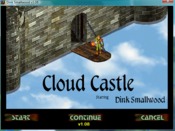Now DinkEdit won't run
Thanks, guys, for the tips on how to run Dink Smallwood: I got it up and running with version 1.07, but now DinkEdit won't run. I've tried the cd-rom version, the 1.06 version and the 1.07 version, but nothing. With one I got the message 'couldn't load esplash.bmp'.
Ah, what a wonderful invention Windows XP is...
How do I get DinkEdit to run?
Ah, what a wonderful invention Windows XP is...
How do I get DinkEdit to run?
: Thanks, guys, for the tips on how to run Dink Smallwood: I got it up and running with version 1.07, but now DinkEdit won't run. I've tried the cd-rom version, the 1.06 version and the 1.07 version, but nothing. With one I got the message 'couldn't load esplash.bmp'.
: Ah, what a wonderful invention Windows XP is...
: How do I get DinkEdit to run?
Um... use WinDinkedit? Other than that... try e-mailing Seth.
Other than that... try e-mailing Seth.
: Ah, what a wonderful invention Windows XP is...
: How do I get DinkEdit to run?
Um... use WinDinkedit?
: Thanks, guys, for the tips on how to run Dink Smallwood: I got it up and running with version 1.07, but now DinkEdit won't run. I've tried the cd-rom version, the 1.06 version and the 1.07 version, but nothing. With one I got the message 'couldn't load esplash.bmp'.
: Ah, what a wonderful invention Windows XP is...
: How do I get DinkEdit to run?
It is plotting against you. In fact, it is in cahoots with me. You have instilled a fear and paranoia of everything with that nightmarish D-Mod.
That thing creeped me out.
: Ah, what a wonderful invention Windows XP is...
: How do I get DinkEdit to run?
It is plotting against you. In fact, it is in cahoots with me. You have instilled a fear and paranoia of everything with that nightmarish D-Mod.
That thing creeped me out.
: : Thanks, guys, for the tips on how to run Dink Smallwood: I got it up and running with version 1.07, but now DinkEdit won't run. I've tried the cd-rom version, the 1.06 version and the 1.07 version, but nothing. With one I got the message 'couldn't load esplash.bmp'.
: : Ah, what a wonderful invention Windows XP is...
: : How do I get DinkEdit to run?
: It is plotting against you. In fact, it is in cahoots with me. You have instilled a fear and paranoia of everything with that nightmarish D-Mod.
: That thing creeped me out.
Man, is it that bad? Oh, dear.... perhaps you need to get some help? Like... shall I make an antidote D-mod?
btw: I made Dry on my old comp, not the one where nothing runs anymore on.
: : Ah, what a wonderful invention Windows XP is...
: : How do I get DinkEdit to run?
: It is plotting against you. In fact, it is in cahoots with me. You have instilled a fear and paranoia of everything with that nightmarish D-Mod.
: That thing creeped me out.
Man, is it that bad? Oh, dear.... perhaps you need to get some help? Like... shall I make an antidote D-mod?
btw: I made Dry on my old comp, not the one where nothing runs anymore on.
: Thanks, guys, for the tips on how to run Dink Smallwood: I got it up and running with version 1.07, but now DinkEdit won't run. I've tried the cd-rom version, the 1.06 version and the 1.07 version, but nothing. With one I got the message 'couldn't load esplash.bmp'.
: Ah, what a wonderful invention Windows XP is...
: How do I get DinkEdit to run?
Check your tiles folder (in the dink subfolder of the dink( smallwood) folder) for a file named.... esplash.bmp! If it's not there, make a new one, 640x480 pixels, Dink palette. Just make it black or something. If this doesn't work, you should try reinstalling Dink. Remember to uninstall )not delete) it first.
: Ah, what a wonderful invention Windows XP is...
: How do I get DinkEdit to run?
Check your tiles folder (in the dink subfolder of the dink( smallwood) folder) for a file named.... esplash.bmp! If it's not there, make a new one, 640x480 pixels, Dink palette. Just make it black or something. If this doesn't work, you should try reinstalling Dink. Remember to uninstall )not delete) it first.
: : Thanks, guys, for the tips on how to run Dink Smallwood: I got it up and running with version 1.07, but now DinkEdit won't run. I've tried the cd-rom version, the 1.06 version and the 1.07 version, but nothing. With one I got the message 'couldn't load esplash.bmp'.
: : Ah, what a wonderful invention Windows XP is...
: : How do I get DinkEdit to run?
: Check your tiles folder (in the dink subfolder of the dink( smallwood) folder) for a file named.... esplash.bmp! If it's not there, make a new one, 640x480 pixels, Dink palette. Just make it black or something. If this doesn't work, you should try reinstalling Dink. Remember to uninstall )not delete) it first.
Thanks, but it's there. Yes, I checked before posting. I'll try the famous WinDinkedit.
I'll try the famous WinDinkedit.
: : Ah, what a wonderful invention Windows XP is...
: : How do I get DinkEdit to run?
: Check your tiles folder (in the dink subfolder of the dink( smallwood) folder) for a file named.... esplash.bmp! If it's not there, make a new one, 640x480 pixels, Dink palette. Just make it black or something. If this doesn't work, you should try reinstalling Dink. Remember to uninstall )not delete) it first.
Thanks, but it's there. Yes, I checked before posting.