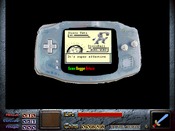Strange problem with image
I've made a sequence of 9 24-bit BMPs that I've loaded in dink.ini as sequence 36. When I tried to add it in script nothing appeared. I went to windinkedit + and I could see the sequence so I added it to a screen and saved. When I run the game it isn't there. It was still visible in the editor when I checked.
I then took one frame from the sequence and added to another dmod, to another sequence, and placed it on a screen with wde+ but when I start the game it still isn't there!
Is anyone familiar with this problem?
This is the images They are 300x100 pixels and as mentioned 24bit.
I then took one frame from the sequence and added to another dmod, to another sequence, and placed it on a screen with wde+ but when I start the game it still isn't there!
Is anyone familiar with this problem?
This is the images They are 300x100 pixels and as mentioned 24bit.
I think you can fix this by putting
at the top of the main procedure.
load_sequence_now [path]/[filename] [seq] [delay] [X coord] [Y coord] [hardbox]
at the top of the main procedure.
Do I need a ;? Or is it without like in the ini?
If someone would like to help I'll send one of the bmps and that person could try adding it :/
If someone would like to help I'll send one of the bmps and that person could try adding it :/
Wait, I remembered it wrong. Put this in the main procedure instead:
preload_seq(number of sequence);
It could be some kind of problem with the bit depth... Try converting one of the graphics to a 256 colour palette, for example, and see if it shows up after that.
If it does, just tinkering with the graphics slightly might help, like saving them with a different graphic program than the one you're using.
If it does, just tinkering with the graphics slightly might help, like saving them with a different graphic program than the one you're using.