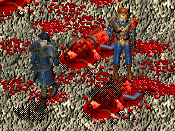EXDEATH's Profile
Don't use windows version on ubuntu, for linux you need freedink.
You will need to add a repository.
Open synaptic in system-administration, synaptic package manger
It may ask for password.
Go to the top, and click settings (the menu under the title bar), and click repositories. Go to other software tab and click add. It will ask you for apt, put this in (copy past all exactly or it wont work):
deb http://www.freedink.org/releases/debian/ ./
Click ok. Then close, if it asks to reload, reload it. Then go back into synaptic and click reload button. In search bar put in freedink
You will get a few results, what you must put in. The one you must install is the one simply called freedink. (the version number in latest version colunm will be:
1.08.20100420-1
If thats the number and the package name is just freedink right click and mark for installation. In synaptic click the big green check mark (apply). It will install. YOU MAY get a security warning for freedink. Do not worry ignore it.
Then when it all done close synaptic. Go to applications then games, there will be 3 new items, Freedink (original game), Freedinkedit (ignore unless u make dmods) and DFARC, (used to play dmods from this site.)
You will need to add a repository.
Open synaptic in system-administration, synaptic package manger
It may ask for password.
Go to the top, and click settings (the menu under the title bar), and click repositories. Go to other software tab and click add. It will ask you for apt, put this in (copy past all exactly or it wont work):
deb http://www.freedink.org/releases/debian/ ./
Click ok. Then close, if it asks to reload, reload it. Then go back into synaptic and click reload button. In search bar put in freedink
You will get a few results, what you must put in. The one you must install is the one simply called freedink. (the version number in latest version colunm will be:
1.08.20100420-1
If thats the number and the package name is just freedink right click and mark for installation. In synaptic click the big green check mark (apply). It will install. YOU MAY get a security warning for freedink. Do not worry ignore it.
Then when it all done close synaptic. Go to applications then games, there will be 3 new items, Freedink (original game), Freedinkedit (ignore unless u make dmods) and DFARC, (used to play dmods from this site.)