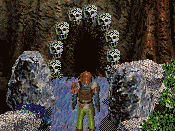Reply to Re: I think I will try your patience some.. I'm off to school..
If you don't have an account, just leave the password field blank.
: Blender can render out an image as a jpeg or a targa file. I use targa and then use paint shop pro to convert to bmp.
: F10 will display the render window on the bottom.
: far left you can see the directory you save your render (it defaults to /render/ which puts things in a c: ender folder) On the right hand side there is either some buttons or a drop-down menu which lets you select the render format - I think the standard is targa... You hit render to make one image, anim to make an animation... This is just an overview... you should try and do some tutorials to get used to the interface...
: Try www.ingiebee.com/tutorials.htm and look for the interface one, the building a castle one, ones on lighting... (which helps any 3D work)
Now i think is the last(I THINK) one question- How to make background white?
: F10 will display the render window on the bottom.
: far left you can see the directory you save your render (it defaults to /render/ which puts things in a c: ender folder) On the right hand side there is either some buttons or a drop-down menu which lets you select the render format - I think the standard is targa... You hit render to make one image, anim to make an animation... This is just an overview... you should try and do some tutorials to get used to the interface...
: Try www.ingiebee.com/tutorials.htm and look for the interface one, the building a castle one, ones on lighting... (which helps any 3D work)
Now i think is the last(I THINK) one question- How to make background white?