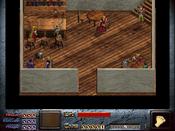Reply to The Dink directories are hiding from me! (Scripting errors)
If you don't have an account, just leave the password field blank.
Hey dinkers, first off, I'm new here! I've been using Dink Network for a while now (two years or something), but only created my account yesterday afternoon. Hello! 
Anyway, I started to make a D-Mod using WinDinkEdit (Not an awesome D-Mod, I'm following this tutorial thing: http://files.dinknetwork.com/an_introduction_to_dmod_making-v1_04.pdf) and all was going well. I got to the first part of scripting (the bit about making a sign) and got an error, which is stopping me from making anything half-way decent. Here be what happened/happens:
1.) I right click the sign and go into its properties.
2.) I go down to the "Script" box and type "sign01" (without the " marks)
3.) I click edit, and notepad launches with an error message reading: The system cannot find the path specified.
So I thought to myself "Fair enough, I'll go find them for you" (yes, I think of my computer as a person. Weird, right?). Anyway, I went to the directory (C:\Program Files\Dink Smallwood) to go get it myself and discovered it wasn't there. None of the other D-Mods I've installed are there either.
Determined to find out where they'd gone, I launched DFArk2, selected a random D-Mod (cloud castle 2) and clicked Edit>Browse selected D-Mod directory. Doing so gave me this error message:
"C:\Program Files\Dink Smallwood\cc2 refers to a location that is unavailable. It could be on a hard drive on this computer, or on a network. Check to make sure that the disk is properly inserted, or that you are connected to the Internet or your network, and then try again. If it still cannot be located, the information might have been moved to a different location."
So, I went off to find where they may have been moved to. It turned out that they ARE in there, but my computer can't see them. I found this out by doing the following:
1.) Launched DFArc2
2.) Clicked "File> Open D-Mod to install
3.) Then I browsed into the Dink Directory
And it showed all the folders and things for the D-Mods. The thing I don't get, is my computer can only find them if I go there via the DFArc2 "File> Open D-Mod to install" thing. If I just browse on over there the normal way, there is nothing there.
So, I ask you my fellow Dinkers, have any of you encountered this before? And if so, how do you fix it? It's really annoying because when I try and make my own D-Mod its folder vanished like all the others, which means I can't add/edit any .C files.
Anyway, I'm not a forum-type person, so I'll probably check back to see if there are any replies once every hour or two.
Sorry about the wall of text, and thanks in advance to any replies! (So long as they are helpful and don't say "lololol nub!!1!1")
Other details: I don't know if it will affect anything, but I'm using Windows Vista. I have told my computer to show ghost files and folders.
Anyway, I started to make a D-Mod using WinDinkEdit (Not an awesome D-Mod, I'm following this tutorial thing: http://files.dinknetwork.com/an_introduction_to_dmod_making-v1_04.pdf) and all was going well. I got to the first part of scripting (the bit about making a sign) and got an error, which is stopping me from making anything half-way decent. Here be what happened/happens:
1.) I right click the sign and go into its properties.
2.) I go down to the "Script" box and type "sign01" (without the " marks)
3.) I click edit, and notepad launches with an error message reading: The system cannot find the path specified.
So I thought to myself "Fair enough, I'll go find them for you" (yes, I think of my computer as a person. Weird, right?). Anyway, I went to the directory (C:\Program Files\Dink Smallwood) to go get it myself and discovered it wasn't there. None of the other D-Mods I've installed are there either.
Determined to find out where they'd gone, I launched DFArk2, selected a random D-Mod (cloud castle 2) and clicked Edit>Browse selected D-Mod directory. Doing so gave me this error message:
"C:\Program Files\Dink Smallwood\cc2 refers to a location that is unavailable. It could be on a hard drive on this computer, or on a network. Check to make sure that the disk is properly inserted, or that you are connected to the Internet or your network, and then try again. If it still cannot be located, the information might have been moved to a different location."
So, I went off to find where they may have been moved to. It turned out that they ARE in there, but my computer can't see them. I found this out by doing the following:
1.) Launched DFArc2
2.) Clicked "File> Open D-Mod to install
3.) Then I browsed into the Dink Directory
And it showed all the folders and things for the D-Mods. The thing I don't get, is my computer can only find them if I go there via the DFArc2 "File> Open D-Mod to install" thing. If I just browse on over there the normal way, there is nothing there.
So, I ask you my fellow Dinkers, have any of you encountered this before? And if so, how do you fix it? It's really annoying because when I try and make my own D-Mod its folder vanished like all the others, which means I can't add/edit any .C files.
Anyway, I'm not a forum-type person, so I'll probably check back to see if there are any replies once every hour or two.
Sorry about the wall of text, and thanks in advance to any replies! (So long as they are helpful and don't say "lololol nub!!1!1")
Other details: I don't know if it will affect anything, but I'm using Windows Vista. I have told my computer to show ghost files and folders.