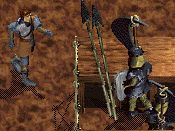Re: Turning off the music
Is there a simple way to turn off the music (the MIDIs, I suppose) without turning off all sound? I'm finding the music in many d-mods to interfere with the other sound effects. Thank you.
Nevermind. I discovered that I can simply "mute" the SW Synth setting on my control panel, so please disregard the previous message, unless you know of a better way. Thanks.
Nah, muting the MIDI channel is definitely the better solution. 
You can download the Dink source code and remove the code that plays MIDI... That'll work just splendid!
or, if you don't want to waste a month searching through the code, maybe you could spend a week trying to edit EVERY script and replace the playmidi() thingie with stopmidi() and that will stop it (although both are probably stupid ideas-i'd go with either doing a search for every midi on your computer and deleting them ALL or maybe perhaps burn the cpu, webcam, mouse, keyboard, monitor, printer1 (just printer), printer2 (multifunction-scanner and printer), joystick, speakers, network hub (yeah nice network with only ONE computer. how stupid of me?) and all discs (floppies, compact (CD), digital (DVD) and thats about it. of course that was just my cimputer, that list would be different for other people, but anyway who cares
Har har, ur so funneh, man. Howdo u do it?
Alt-m turns off the currently playing midi in game, but chances are the next screen you enter will start up the midi again