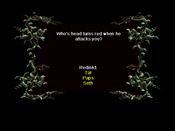Black guy that looks like milder wont let me get with the bicthes, dawg.
Cast Awakening Part 1: Initiation
What version of Dink are you using? If it's HD then I think I know what this bug might be...
Edit: How to fix this if you are using HD:
Don't know if this is possible if you're using an iPhone/Android (probably not, the D-Mod itself (or DinkHD!) needs updating) but this is how if you're on Windows/Mac.
In the folder "...\Dink Smallwood HD\dmods\init\story" find the file l4pimp.c and change the following lines:
to this:
and it should work fine.
Edit: How to fix this if you are using HD:
Don't know if this is possible if you're using an iPhone/Android (probably not, the D-Mod itself (or DinkHD!) needs updating) but this is how if you're on Windows/Mac.
In the folder "...\Dink Smallwood HD\dmods\init\story" find the file l4pimp.c and change the following lines:
say_stop("`3Well, just let me know if you want to try, dawg.", ¤t_sprite);
wait(100);
if (&kiddie == 0) say_stop("I Am Not A Canine, God Dammit!", 1);
&myvar = 2;to this:
say_stop("`3Well, just let me know if you want to try, dawg.", ¤t_sprite);
wait(100);
if (&kiddie == 0)
say_stop("I Am Not A Canine, God Dammit!", 1);
&myvar = 2;and it should work fine.
thanks but i have no idea how to do that because i downladed it from the mac app store so how would i go about changing that?
Hmm well you'll have to wait for someone who knows exactly where the files are kept on a Mac to come online 
Or try a search for the file name, l4pimp.c. It's just a text file, so open it up and put a line break after that if (&kiddie == 0) like I showed above
Edit again:
Actually, to be 100% certain it will work, you might as well stick in some curly brackets too.
So, change the line from this:
to this:
Or try a search for the file name, l4pimp.c. It's just a text file, so open it up and put a line break after that if (&kiddie == 0) like I showed above
Edit again:
Actually, to be 100% certain it will work, you might as well stick in some curly brackets too.
So, change the line from this:
if (&kiddie == 0) say_stop("I Am Not A Canine, God Dammit!", 1);to this:
if (&kiddie == 0)
{
say_stop("I Am Not A Canine, God Dammit!", 1);
}thanks but i have no idea how to do that because i downladed it from the mac app store so how would i go about changing that?
March 23rd 2011, 03:27 PM

MacUser!




Close Dink. Open a search window. Type in "Dink" in the search window. Then, below that, there's the gray bar that says, "Search (This Mac) ( current folder) | (Contents) (File Name)". There's a "+" sign after that. Click it. it opens up a new bar with a couple pull down menu options. For the one that says "Kind", click it, and pull down to "Other". In the Menu that pops up, look for "System Files". Select that, and the popup menu closes. The second button now reads, "Aren't Included." Select it, and change to "Are Included." Look for the FOLDER, not the Application, Dink Smallwood HD.
Or, you could just go to User Account (probably your sign-in name)>Library>Application Support>Dink Smallwood HD.
In that folder, look another folder named "Init". Open it, find "Story." Pimp's in there, dawg.
Or, you could just go to User Account (probably your sign-in name)>Library>Application Support>Dink Smallwood HD.
In that folder, look another folder named "Init". Open it, find "Story." Pimp's in there, dawg.
March 23rd 2011, 04:00 PM

MacUser!




Forgot...
when you open the file, it will open in text edit. I tried the changes mentioned above, an the first one works, second one didn't get me to the dance competition.
In text edit, easy way to find what you're looking for, once you have the file open, hit command-f, to bring up a search window. enter Canine, and hit next. You'll be taken right to the area you need to edit.
If you want, just copy and paste this right over the text in the file, then save it, close it. Reopen Dink.
say_stop("`3Well, just let me know if you want to try, dawg.", ¤t_sprite);
wait(100);
if (&kiddie == 0)
say_stop("I Am Not A Canine, God Dammit!", 1);
&myvar = 2;
when you open the file, it will open in text edit. I tried the changes mentioned above, an the first one works, second one didn't get me to the dance competition.
In text edit, easy way to find what you're looking for, once you have the file open, hit command-f, to bring up a search window. enter Canine, and hit next. You'll be taken right to the area you need to edit.
If you want, just copy and paste this right over the text in the file, then save it, close it. Reopen Dink.
say_stop("`3Well, just let me know if you want to try, dawg.", ¤t_sprite);
wait(100);
if (&kiddie == 0)
say_stop("I Am Not A Canine, God Dammit!", 1);
&myvar = 2;