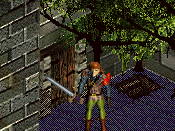Reply to Re: help
If you don't have an account, just leave the password field blank.
set warp begin: if u have a set of stairs or a door that u want to take dink in another room when he touches them, u right click the stairs or door and choose set warp begin. Then go to the room u want to be in (or screen) and right-click the location u want dink to appear in (it doesnt have to be a sprite) and choose set warp end. Now whenever dink touches that door or climbs those stairs he is taken to the corresponding room or screen. Don't forget however to make sure that dink doesn't get stuck in the room he just entered!! To do that u'll have to carry out the above procedure again on the door or stairs that lead out of this room/screen. Does this help?