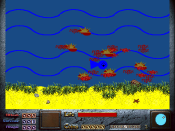Reply to Re: Dink Smallwood works well on Linux with wine
If you don't have an account, just leave the password field blank.
January 18th 2006, 10:51 PM

HoKi




Hello Dinkers,
did you sleep well? I did so, but I have the strong feeling, that someone has cursed me. I wrote wrong things yesterday, but it was late at night when I did so...
Ok, let's make it short now. In my first post here I wrote, that Dink works well on the newest Version of Knoppix (4.0), which uses wine 20050627. This is wrong, I tested it again.
On this System its possible to install Dink and to run DFArc.exe, even to run Dink.exe, but it stops and seeks unsuccessfully the mouse. You have to xkill the window, it freezes.
The reason is that wine has changed its configuration utilities since version 20050627. You no longer write options into config as described above, you have to use winecfg. I didn't unterstand or test yet all new features, but i'm not able to bring Dink.exe to running with this version of wine. Maybe later? Let's see. Until you here more, please use versions of wine older than june 2005. For these versions everything I wrote yesterday about configuring and so on is still correct.
The promised solution for playing Dink in Fullscreen comes later in full sentences. In short for the pros of you: open a new X-Server with Dink as program. By pressing CTRL-ALT-+ you can change the screen's resolution to 640x480. That's it.
startx -e wine "/_YOUR_PATH_TO_DINK/dink.exe -truecolor" -- -depth 24
(Thats for Debian 3.1, maybe for you it's without the -e)
Good night.
did you sleep well? I did so, but I have the strong feeling, that someone has cursed me. I wrote wrong things yesterday, but it was late at night when I did so...
Ok, let's make it short now. In my first post here I wrote, that Dink works well on the newest Version of Knoppix (4.0), which uses wine 20050627. This is wrong, I tested it again.
On this System its possible to install Dink and to run DFArc.exe, even to run Dink.exe, but it stops and seeks unsuccessfully the mouse. You have to xkill the window, it freezes.
The reason is that wine has changed its configuration utilities since version 20050627. You no longer write options into config as described above, you have to use winecfg. I didn't unterstand or test yet all new features, but i'm not able to bring Dink.exe to running with this version of wine. Maybe later? Let's see. Until you here more, please use versions of wine older than june 2005. For these versions everything I wrote yesterday about configuring and so on is still correct.
The promised solution for playing Dink in Fullscreen comes later in full sentences. In short for the pros of you: open a new X-Server with Dink as program. By pressing CTRL-ALT-+ you can change the screen's resolution to 640x480. That's it.
startx -e wine "/_YOUR_PATH_TO_DINK/dink.exe -truecolor" -- -depth 24
(Thats for Debian 3.1, maybe for you it's without the -e)
Good night.