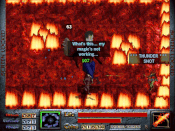flickering screen
March 28th 2010, 01:48 PM

Shadowsil




I went to play a DMOD this afternoon (the Scourger, to be precise) and was displeased to discover that my screen kept flickering. I've had Dink for a couple of years now and I don't think this has ever happened before. I tested a couple of other DMODs and they were flickery, too. Thinking the problem might be my video card, I brought up a different game, but it was fine, so it looks like the problem must be in the root directory (that's the correct term for the stuff that's common to all DMODs, right?). Any thoughts on what could be causing this? It's entirely possible that this is just the latest symptom of my computer's terminal illness, but I'm hoping there's a simpler and more correctible explanation. Any help on this matter would be very much appreciated. 
Do you have FrreDink or the standard Dink? I think FreeDink fixes some issues, but I'm not sure.
If this is a problem with all D-Mods, it may have something to do with the main Dink stuff that is common to most D-Mods, but it could also be your computer or the Dink engine. One thing that works for me (especially on Win. 7) is to try compatibility options, but that is a Windows thing. (You didn't make it clear if you are using Windows)
P.S. Root directory means the highest folder in a hierarchy, usually the hard drive, so I would probably call it the "Dink Directory" or something.
If this is a problem with all D-Mods, it may have something to do with the main Dink stuff that is common to most D-Mods, but it could also be your computer or the Dink engine. One thing that works for me (especially on Win. 7) is to try compatibility options, but that is a Windows thing. (You didn't make it clear if you are using Windows)
P.S. Root directory means the highest folder in a hierarchy, usually the hard drive, so I would probably call it the "Dink Directory" or something.
March 28th 2010, 04:56 PM

Shadowsil




I have the freeware Dink, but the problem was with Directx. I didn't think of that at first because another game was fine, but I wasn't sure if it used directx, so I tried another that I knew did, and sure enough it was flickery, so that was the source of the problem all right. I don't know why it developed an issue (probably a symptom of my poor computer's illness as mentioned before), but downloading a later version of directx fixed it. Thanks for the feedback, anyway.
Could this possibly be similar to
http://www.dinknetwork.com/forum.cgi?MID=116889&Posts=8
This issue? As I still haven't managed to fix it.
http://www.dinknetwork.com/forum.cgi?MID=116889&Posts=8
This issue? As I still haven't managed to fix it.
March 29th 2010, 12:52 PM

Shadowsil




Maybe. I wasn't using True Color, but it sounds like the same sort of thing. If you want to find out, just do what I did - bring up another game that uses directx and see if it flickers too. If it does, download a later version of directx and that should fix it - it did for me anyway. Good Luck