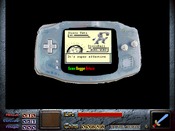WinkDinkEdit Plus 2 - Can't find the Dink installation folder.
I have Dink in the D:/ disk, not the C:/ as is default.
Eveytime I start WDE+2, it says that it can't find the Dink installation folder. I have to enter it manually.
It's a small irritation, but I thought I'd ask anyway if there's any way to get rid of it.
Eveytime I start WDE+2, it says that it can't find the Dink installation folder. I have to enter it manually.
It's a small irritation, but I thought I'd ask anyway if there's any way to get rid of it.
I'm not familiar with that in particular, mostly because I've never installed Dink on a different drive.
Have you tried running the program as an Administrator? Sometimes certain changes won't get saved in some programs without that being the case.
Aside, what other information can you share? Specifically your Windows version, Dmod directory (does it redirect to %appdata% like in Vista and 7?)
Have you tried running the program as an Administrator? Sometimes certain changes won't get saved in some programs without that being the case.
Aside, what other information can you share? Specifically your Windows version, Dmod directory (does it redirect to %appdata% like in Vista and 7?)
Well, mine's the administrator account so it already should run as administrator.
Windows 7, and no, it creates the D-Mod directory in the installation folder so I don't have to click on 'Compatibility files'.
Windows 7, and no, it creates the D-Mod directory in the installation folder so I don't have to click on 'Compatibility files'.