Reply to Re: Dink HD - Good Shadows Patch
If you don't have an account, just leave the password field blank.
Somewhat related: to make iplaydink happy, I tried adding preliminary png support (palette pngs, 24-bit pngs, and alpha pngs). It works.
http://www.redrecondite.com/dinkhd/DinkPng.patch CC0 licensed.
It is really messy. My real job is pretty hectic right now, so I'm not sure if I'll have much time to clean up the implementation.
I've only really tested it with Debug GL configuration; it probably doesn't work in Release GL. I have no idea how/if this would work with mobile builds.
There is some sort of conflict with 'Pic Smoothing', where if a sprite is all alpha channel it will have a halo.
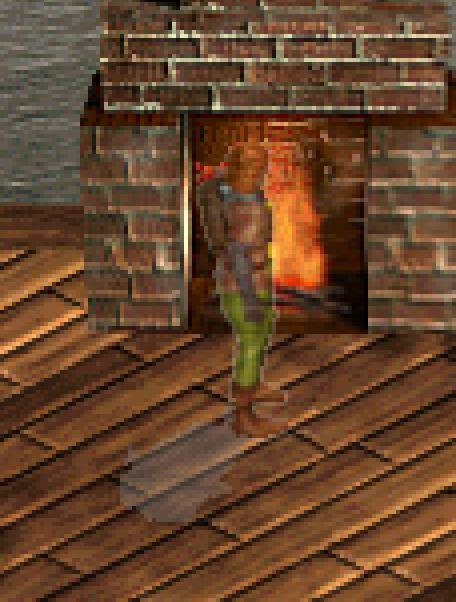
I also created a couple batch file that can convert any existing .bmp files to .png recursively (requires imagemagick to be installed):
pngify.bat
recurpngify.bat
Then just run recurpngify.bat, and everything will be converted to pngs. You could probably whip something up in Toolfish to do that easier.
All Dink graphics are around 33.0 MB in BMP format, and 8.17 MB in PNG format.
http://www.redrecondite.com/dinkhd/DinkPng.patch CC0 licensed.
It is really messy. My real job is pretty hectic right now, so I'm not sure if I'll have much time to clean up the implementation.
I've only really tested it with Debug GL configuration; it probably doesn't work in Release GL. I have no idea how/if this would work with mobile builds.
There is some sort of conflict with 'Pic Smoothing', where if a sprite is all alpha channel it will have a halo.
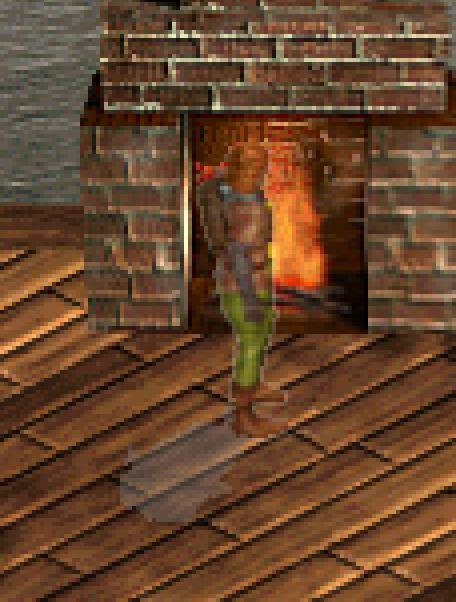
I also created a couple batch file that can convert any existing .bmp files to .png recursively (requires imagemagick to be installed):
pngify.bat
mogrify -format png *.bmp del /F *.bmp
recurpngify.bat
call "%~dp0pngify.bat"
for /r /d %%x in (*) do (
pushd "%%x"
call "%~dp0pngify.bat"
popd
)Then just run recurpngify.bat, and everything will be converted to pngs. You could probably whip something up in Toolfish to do that easier.
All Dink graphics are around 33.0 MB in BMP format, and 8.17 MB in PNG format.










